Categories
How do I use the email list?
With an email list, you can ensure that you can send to more than 25 emailaddresses. In our other article we discusshow to create and manage the email list. In this article wehow to use an email list.
We take the example from the email list article, we have mail addresses on the domain name: mijndemopartner.nl. We then created an email list for this with the following name:
nieuwsbrief@mijndemopartner.nl
Attached to this email list is a Moderator, or administrator of the email list. This is an email address created within the same domain. In our case:
demo@mijndemopartner.nl
We cover the moderator address and access to the email list in a separate article. For using the email list, this email address is only important to submit the mail list.
So using the actual mail list is only possible with the moderator mail address with our chosen settings.
To then address the email list you can use the moderator address, demo@mijndemopartner.nl simply start a new email and fill it as desired. And enter the email list as the recipient. So in our case, nieuwsbrief@mijndemopartner.nl.
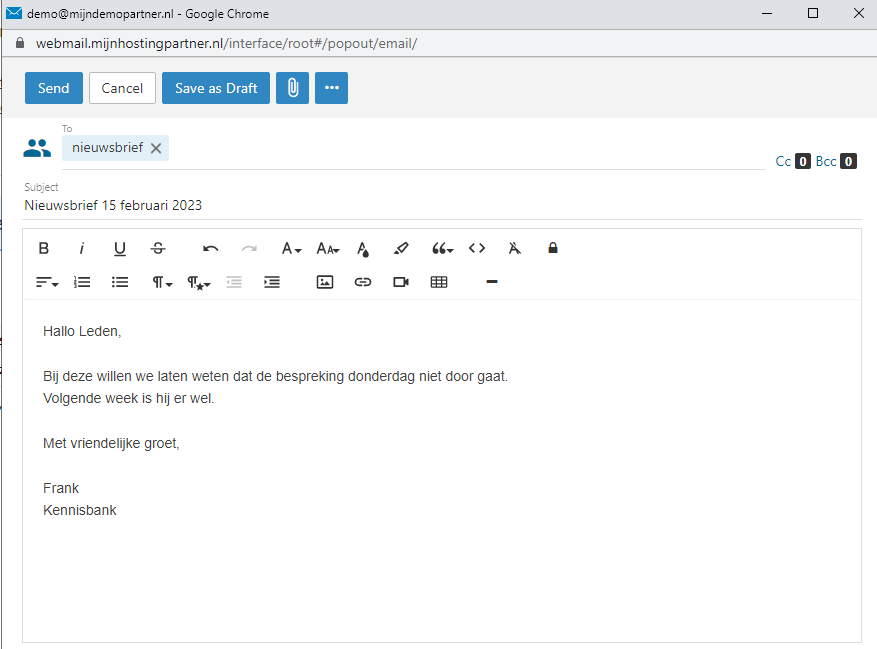
You can do this through our webmail, as well as through a local email application such as Outlook, Thunderbird or Apple Mail. As long as you send to the email list with the address that is the Moderator here. After that your email message will be sent to everyone who is a member of the email list.
We recommend that you have at least one email address in your list that you have access to. Then you can be sure that everything is in order as soon as you send the mail list.
Not everyone will receive your mail immediately, it is sent in batches, i.e. with a few users at a time, and also with some delay to ensure that the mail servers are not overloaded.
More insight into the mail list you have also within our webmail, here you can see for example if the mail was bounced. This can be viewed under the moderator address, then go to the domain settings, and further select the email list in the menu. This, however, we recommend further editing only if you are an advanced user.
For our other articles for using the mail list see the following links: