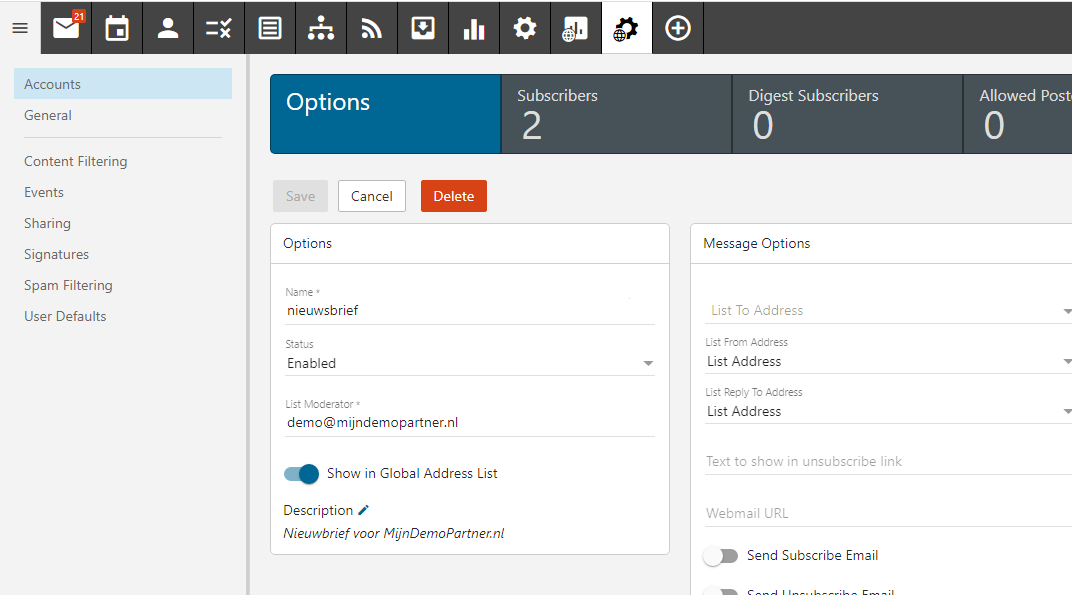Categories
Create Email Lists
This article explains how to create an email list at MijnHostingPartner.nl. With an email list you can send more mail than in regular mail messages, since this is sent with the rules on our mail server. So email messages that you want to send to a large group of people or email addresses are best sent this way.
This requires a domain administrator email address under your domain, which you can create through the client panel in the regular way. With the administrator option checked. This can also be enabled for existing email addresses.
An email list works as follows, a new email address is created for this, such as nieuwsbrief@mijndemopartner.nl, and as soon as the administrator sends an email to this address, it is sent to everyone who is registered in this email list.
After creating a domain administrator email address you can navigate to the email accounts within My Products in the client panel, then navigate to the Lists tab.
Here you can then create a new email list, give it a logical name. Such as newsletter or no-reply, so recipients can see right away that this is not a regular email address.
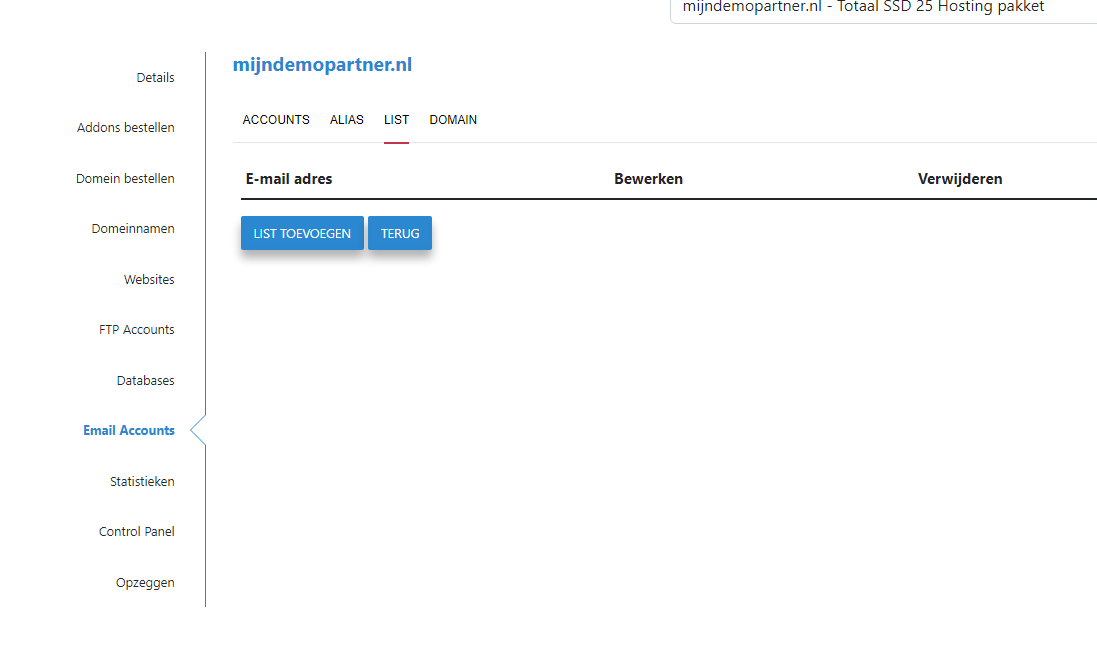
Then after the initial creation and addition, the list can first be saved and then reopened to check other settings.
For the Moderator address the previously created administrator email address can be selected.
The Posting Permission herein controls who has access to the newsletter, if external parties or email addresses should also be able to use this Mailing list then this can be set to Anyone. If this is not desired then this can be limited to just the Moderator or also the subscribers.
In the Subject Prefix it can be indicated what the subject should be, per mail this can be set once more by yourself, but here for example a standard item can be put in.
Subject Digest, Max Message Size and Max recipients per message can be ignored. These items are handled by default.
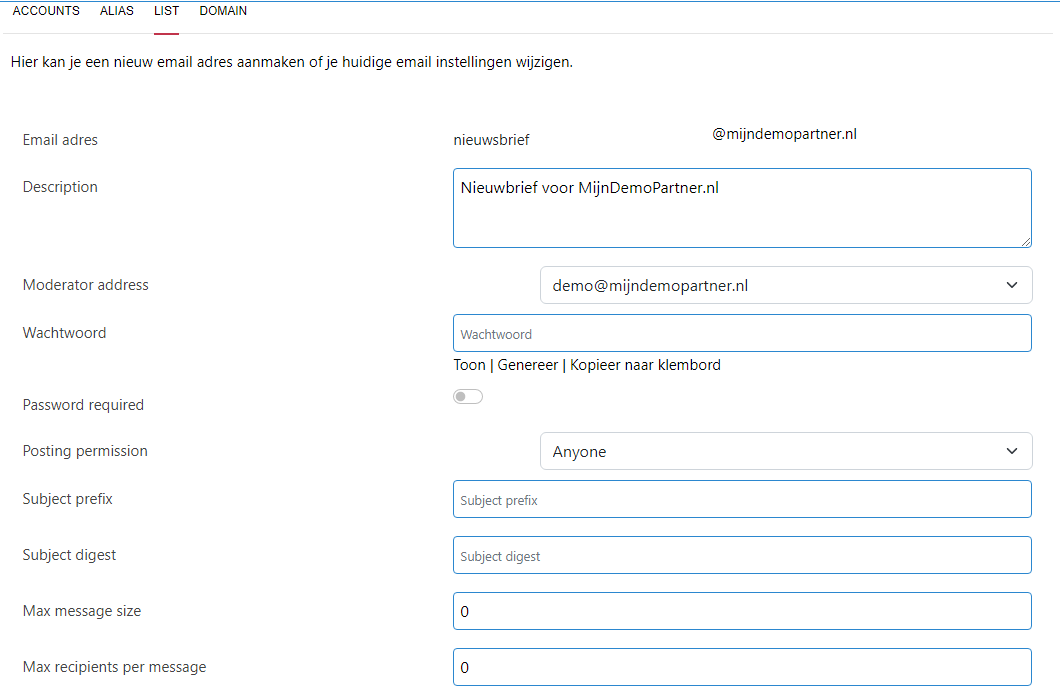
The last lines take care of the following functions.
List to address is the email address of the subscriber.
List from address is the email address of the newsletter / email list. In other words, the sender that the final recipient will see.
List Reply address is where the replies are sent to, this can be defaulted to Listaddress, or you can set it to an email address which is used more often.
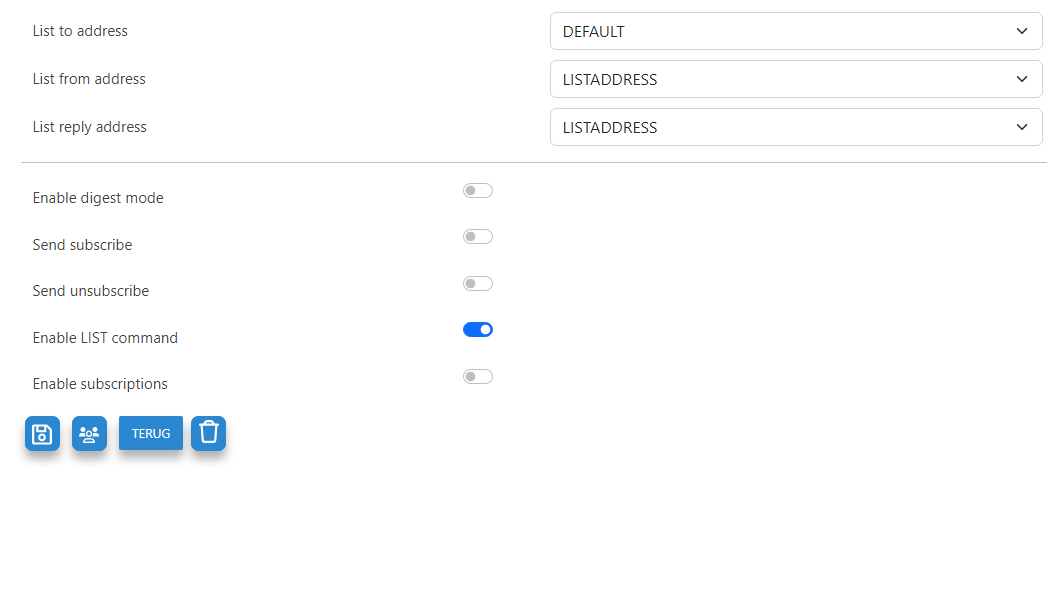
The subscribe and unsubscribe is at the time of writing not functional, this can be managed manually via the sign with the little dolls. Here you can click to add and remove people from the list.
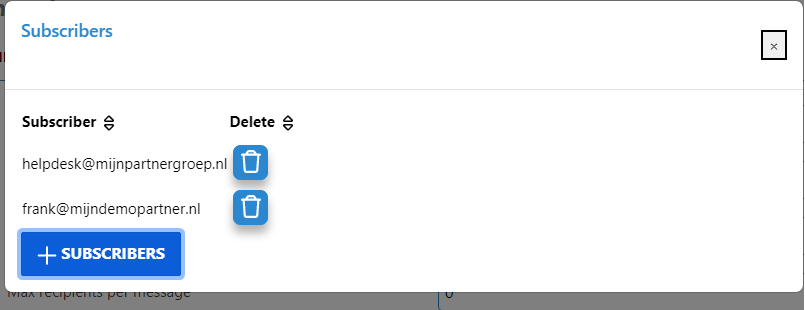
Once you save the changes, the Email list is active immediately, so you can start using it right away. Send your newsletter, general email or announcement to your newly created email list. And this will take care of sending it. Add your own email address to it so you can always check that your email is received in good order.
The email list is at the time of writing still under development, do you find an error or bug? Please report it to us in a ticket to the helpdesk. We will try to fix it as soon as possible with an update.
The email list is also editable via the webmail, this will be phased out at a later stage, but for now it is still possible to set and check some things, you can do this by using the administrator email address to go to the domain settings, and view the email list.