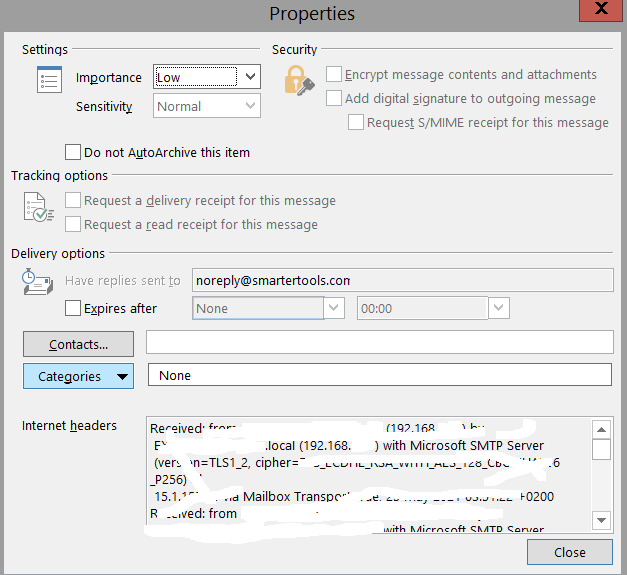Categories
Viewing email headers
Email headers are sometimes requested in the tickets when there is a specific message for example some problems with it. This is the log of an email and can be seen as the complete path that an email message travels. It contains information that can be important to solve problems.In this article we will explain how you can retrieve the email headers in a number of different email clients. Let's start with our webmail.
Log in to the webmail at https://webmail.mijnhostingpartner.nl. And then go to a specific message. After this you press the dots as indicated to open the email headers of this message.
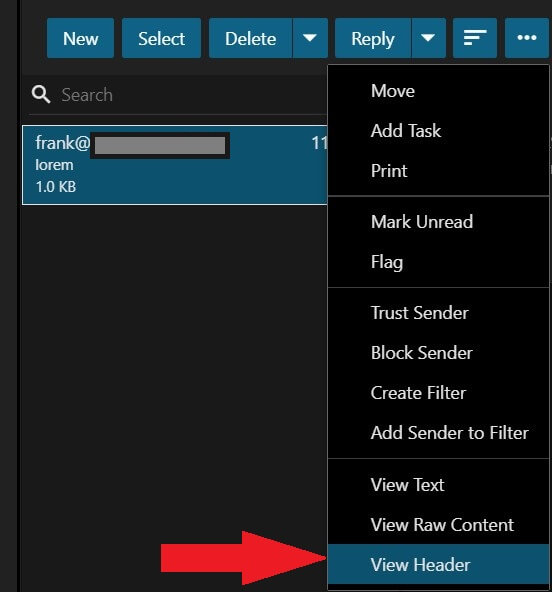
And the header opens up after this in a separate screen, which can then be shared or viewed in more detail.
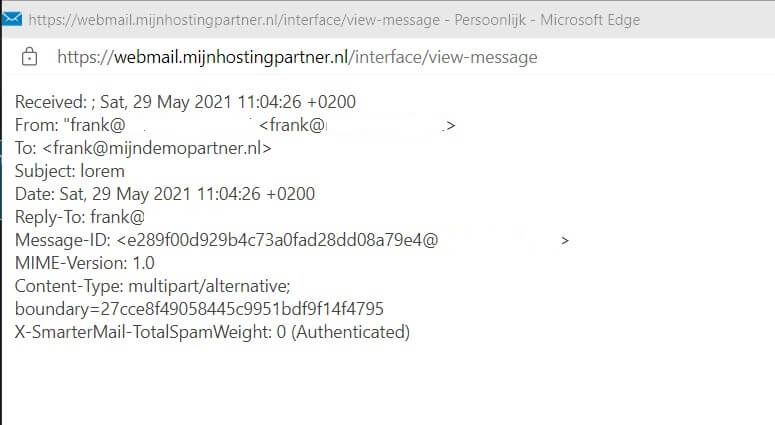
Request headers in
GmailRequest headers from a message in Gmail goes as follows, open the message, then go back to the dots on the left:
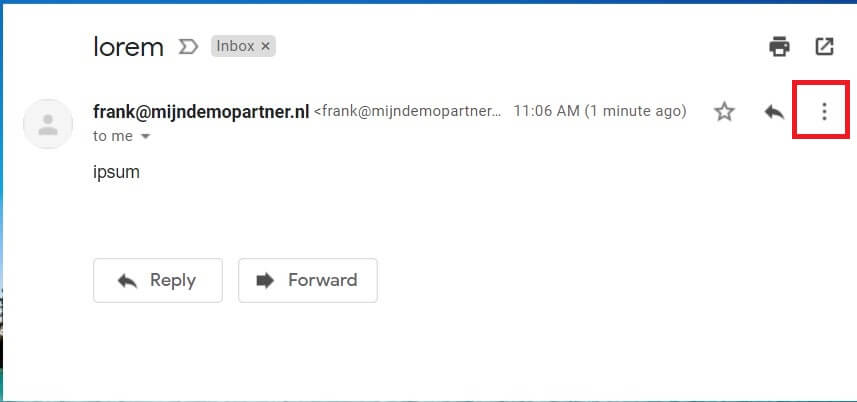
Press Show original, to view the entire message:
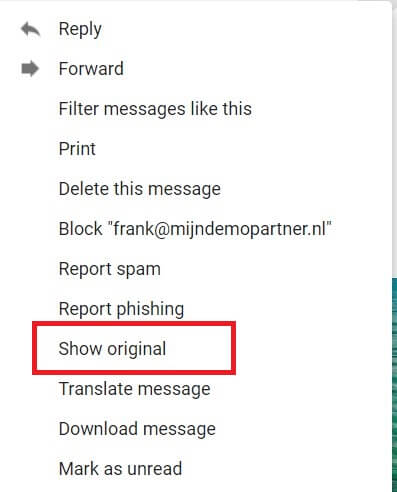
A new screen will open, with a nice layout for troubleshooting:
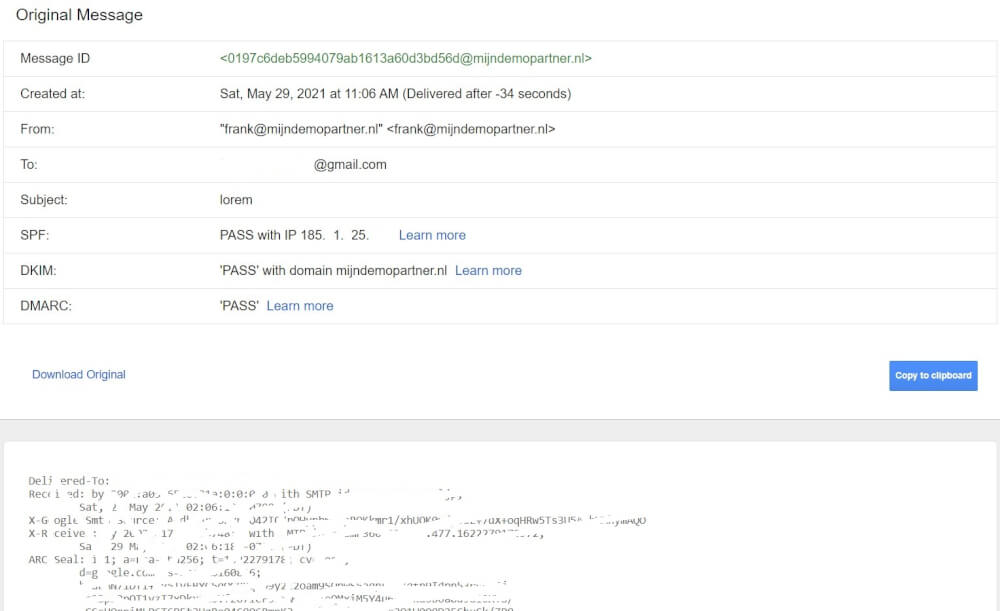
View email headers within Outlook.com webmailTo
viewthe mail headers within Outlook.com go to the Outlook webmail, and select the following on the message:
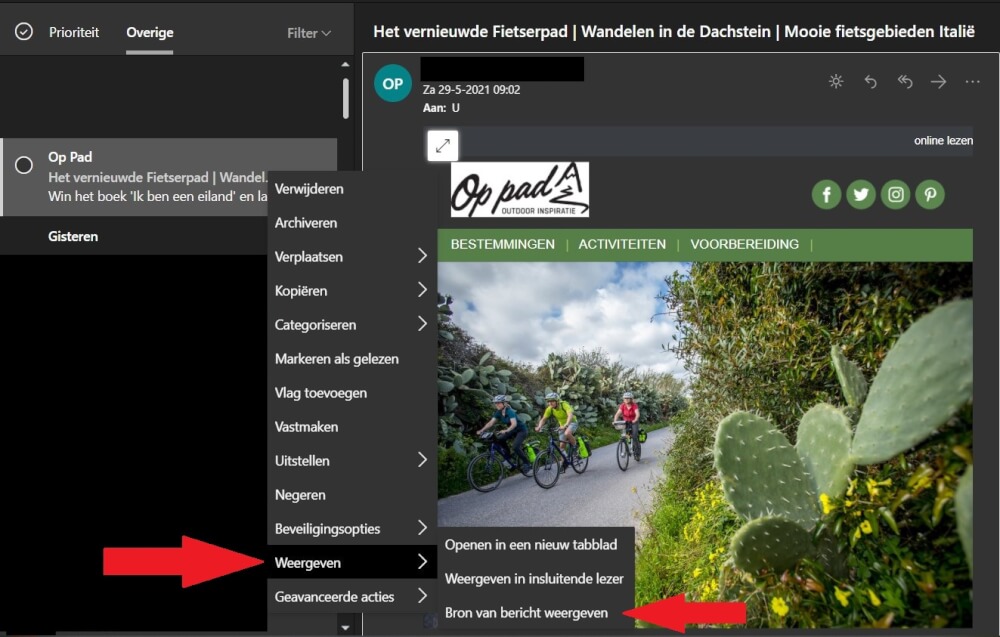
After this you can view the headers of this message.
View headers within Outlook (Local)
In the following way you can view the headers within Outlook. Go within the message to File. top left.
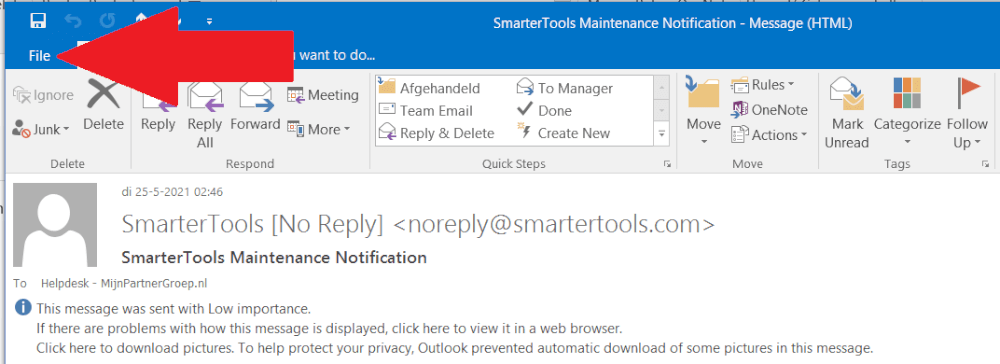
After that you can go to the properties of the message in the info screen to see the header of the message.
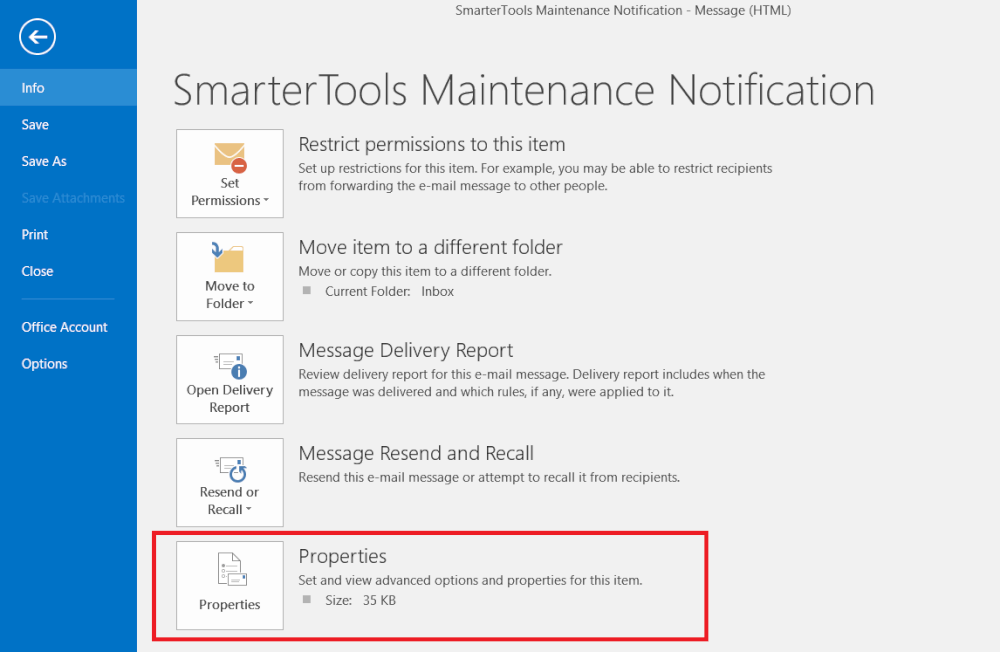
Below you can copy it and use it.