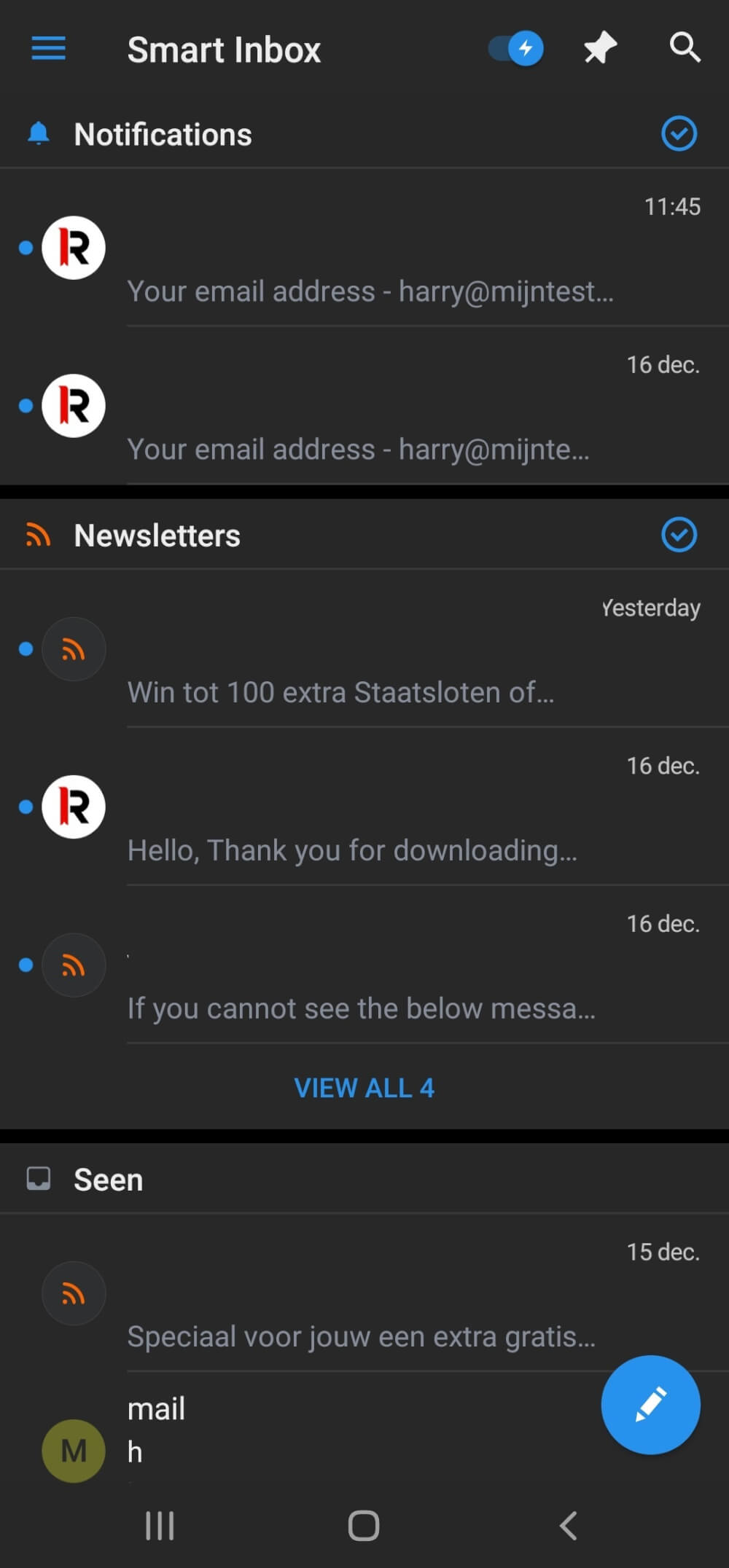Categories
Set up email - Spark Android
This article covers how to install Spark Mail on your Android
1) First make sure you have the Spark app installed and click on add new account.
2 ) Enter the information that you have created in the control panel and click on additional settings
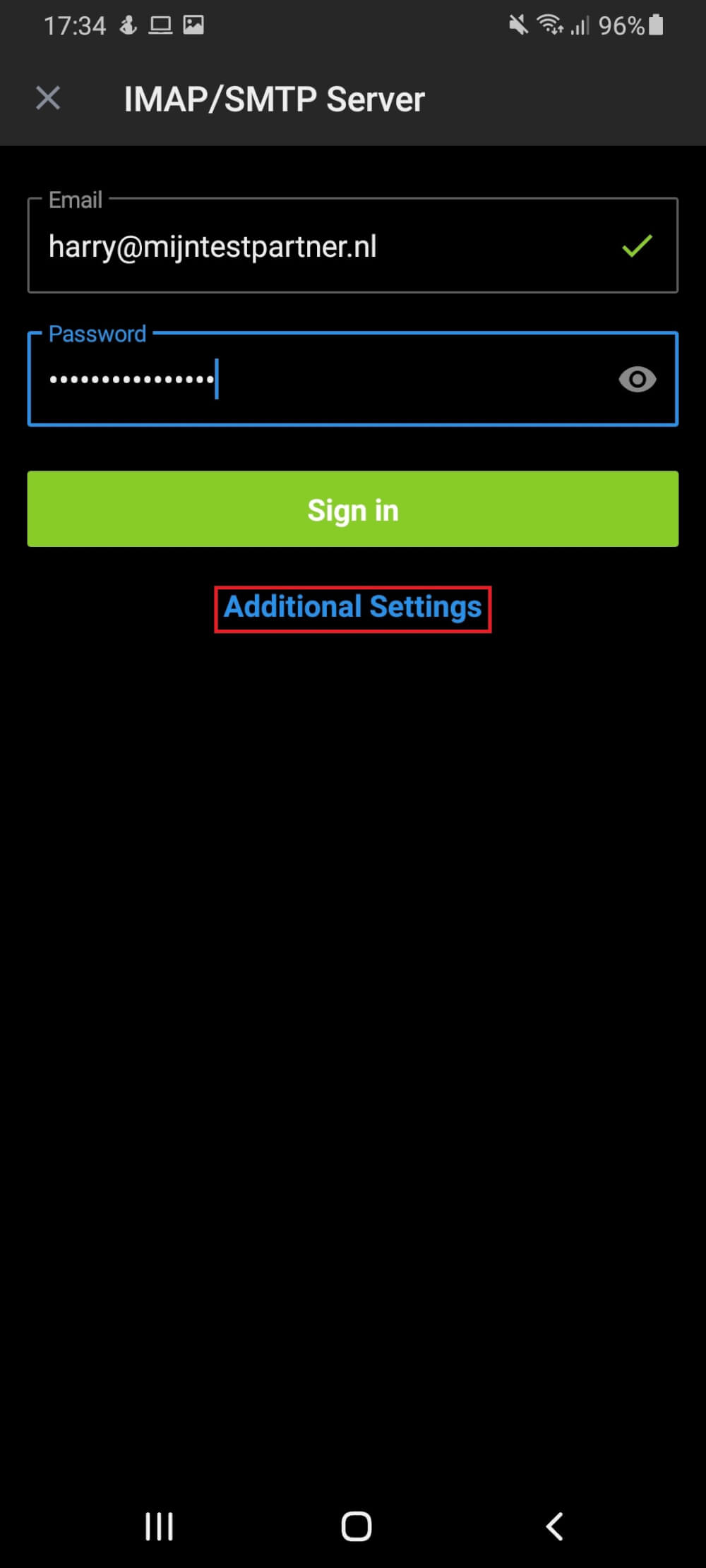
3 ) On the incoming server enter imap.mijnhostingpartner.nl with port 143. For the outgoing server you can use smtp.mijnhostingpartner.nl. Make sure that both are set to StartTLS.
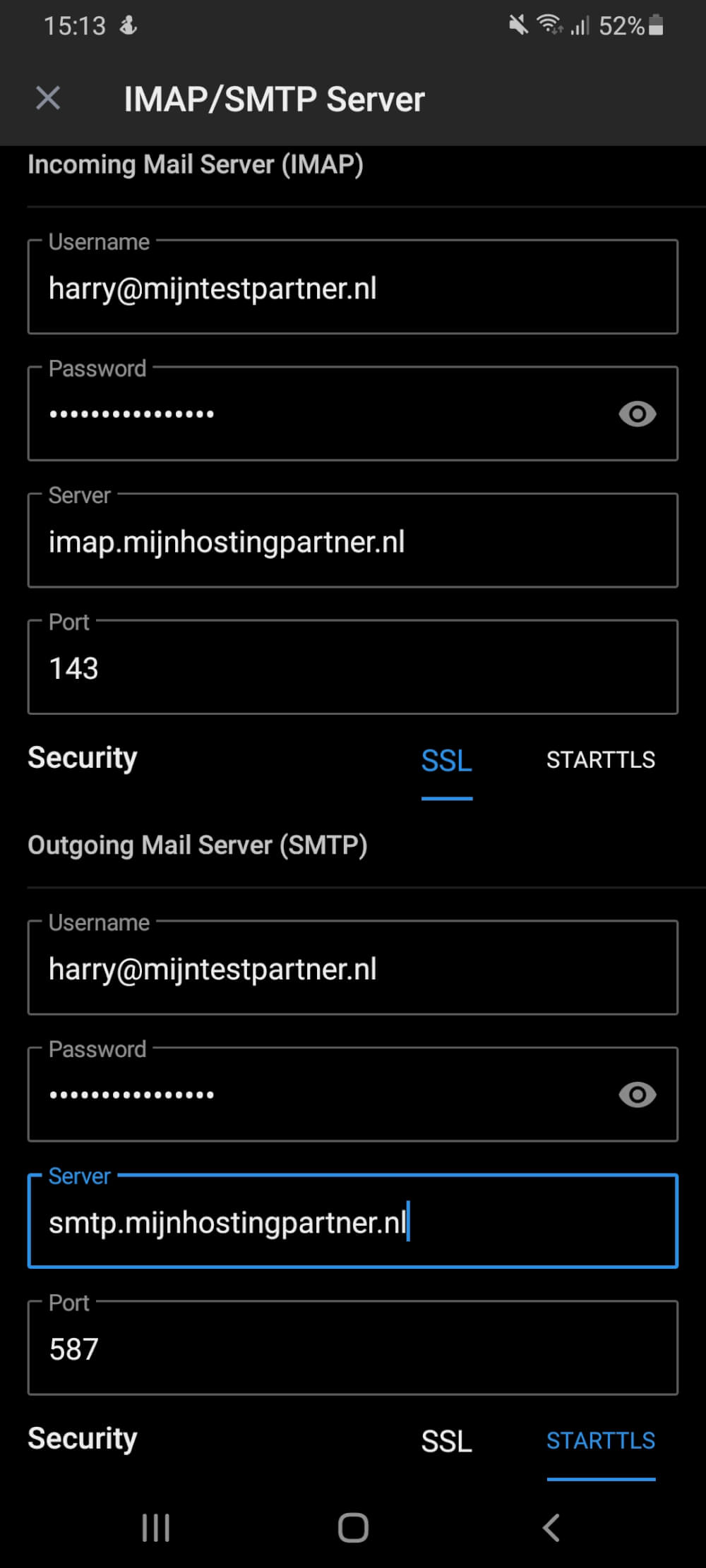
4) After this your mail is retrieved and you can continue to use it.
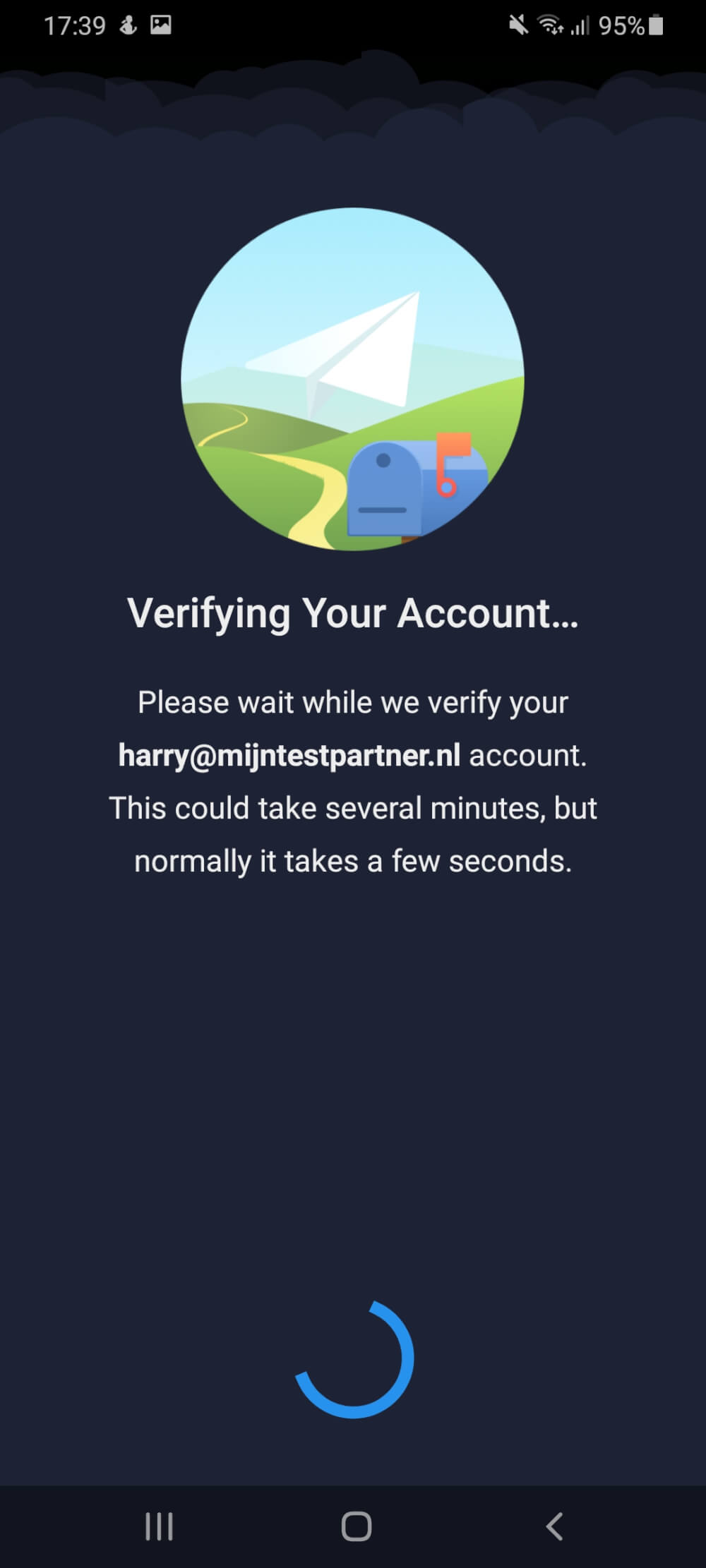
5 ) When this is finished you will see your inbox again.