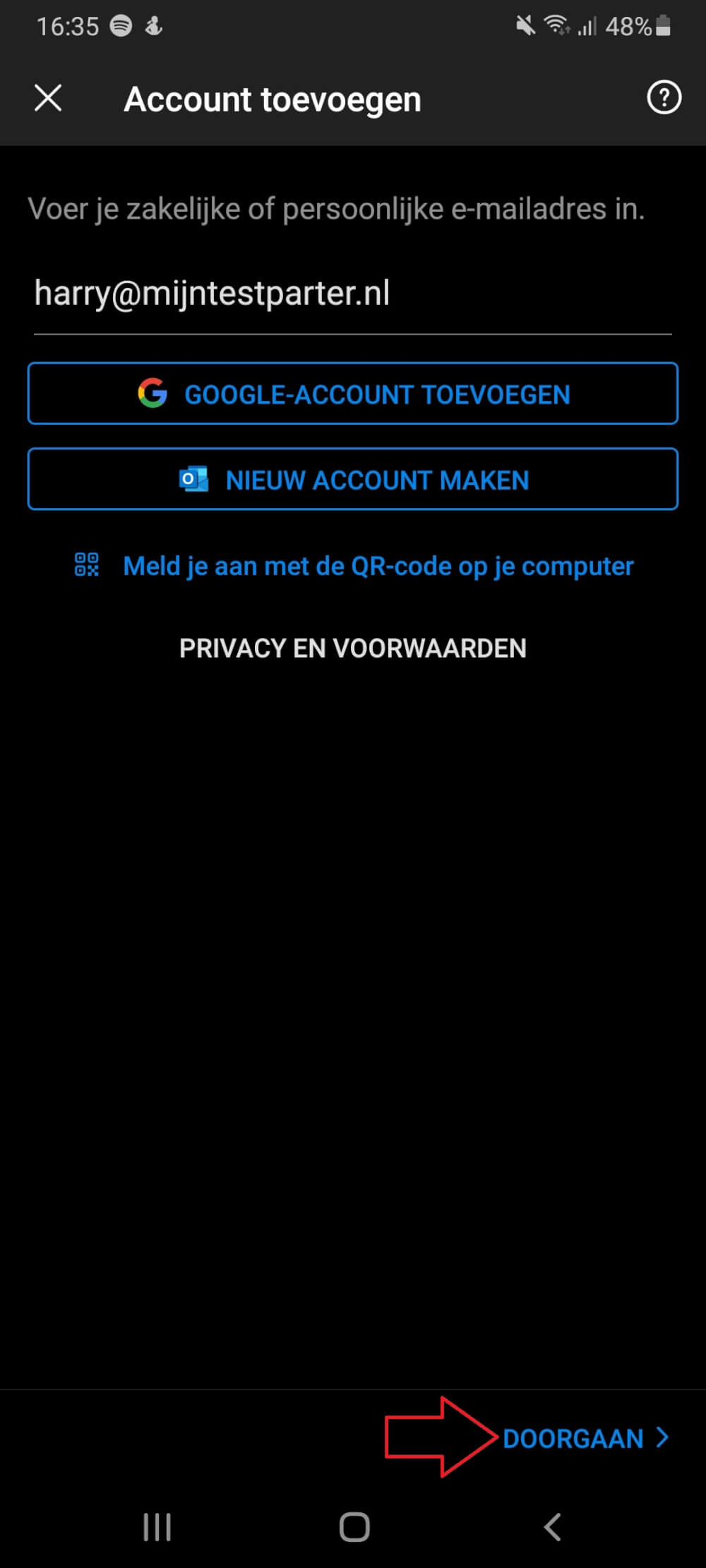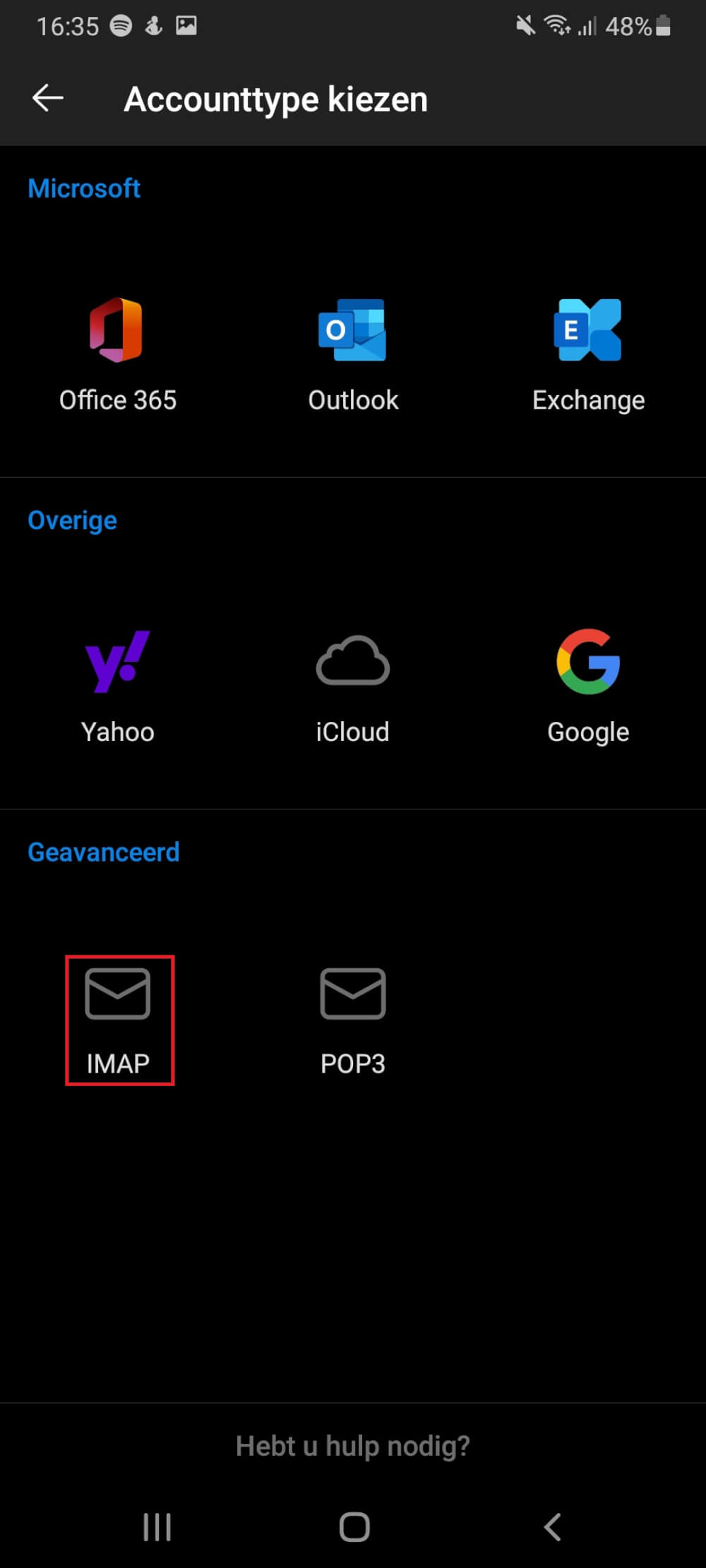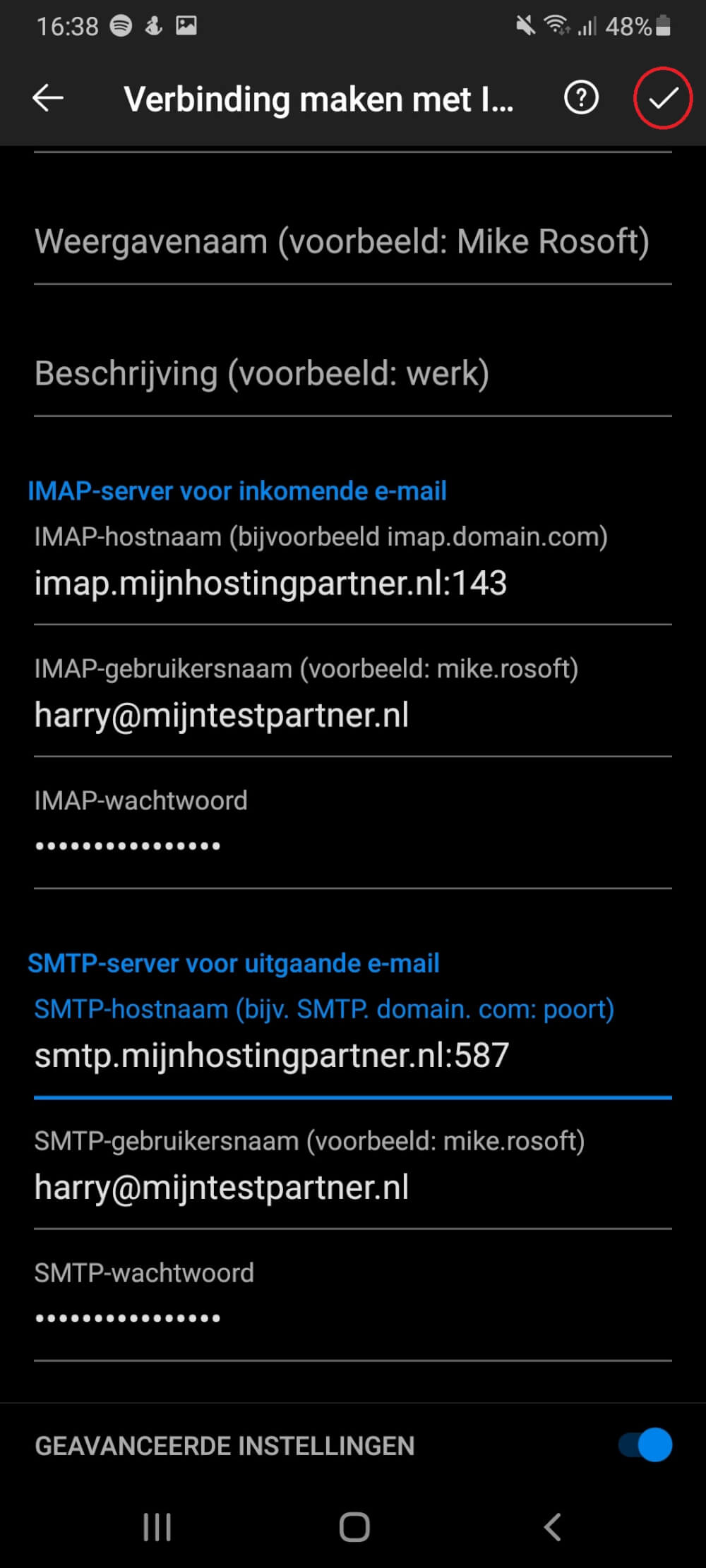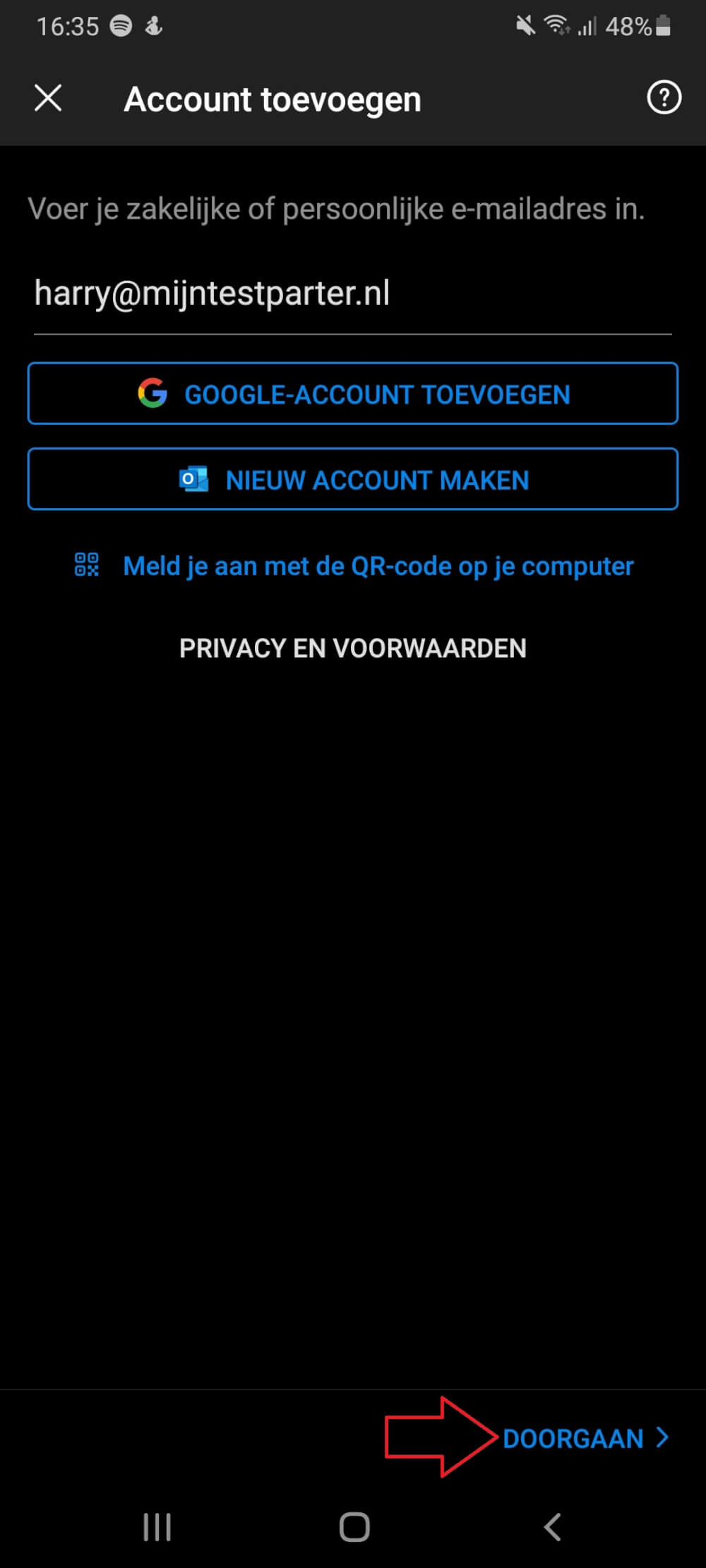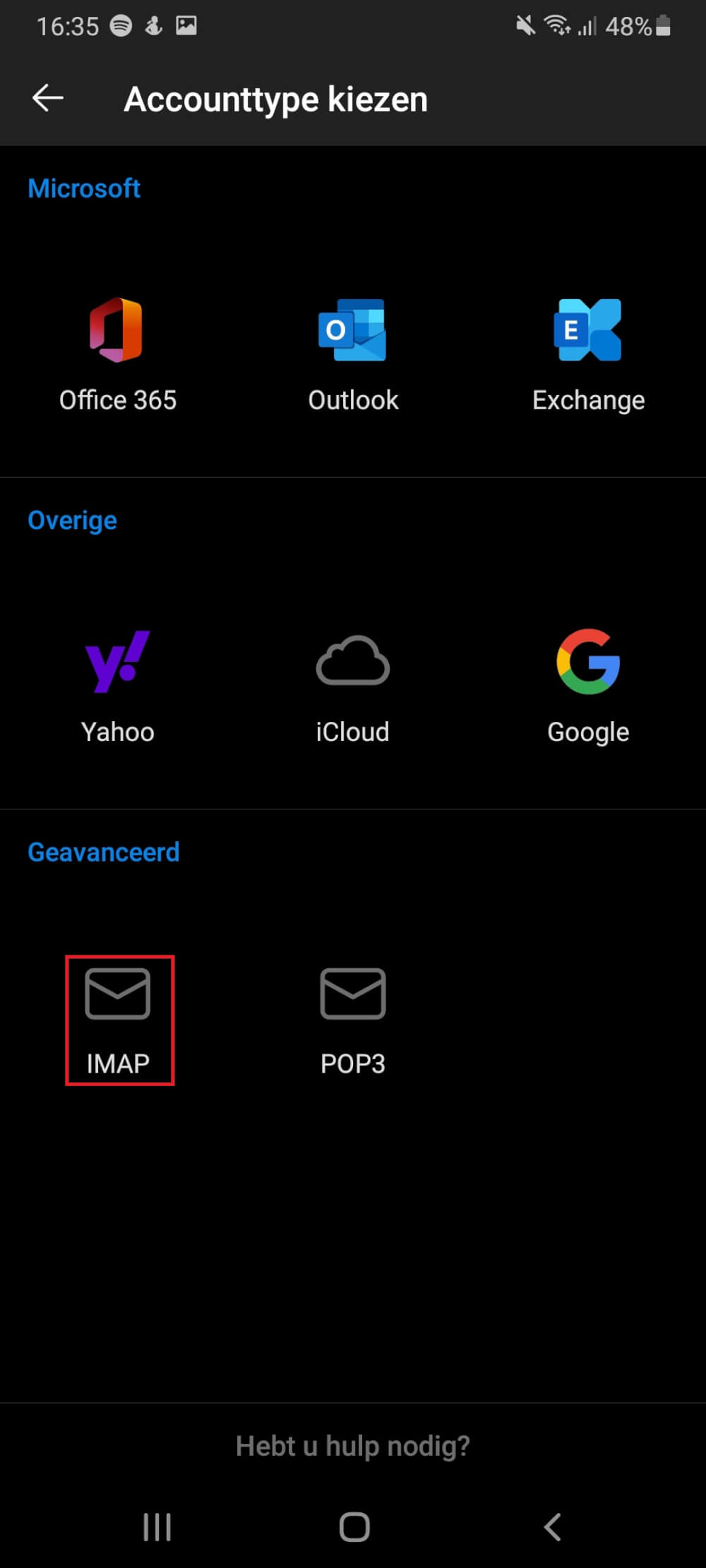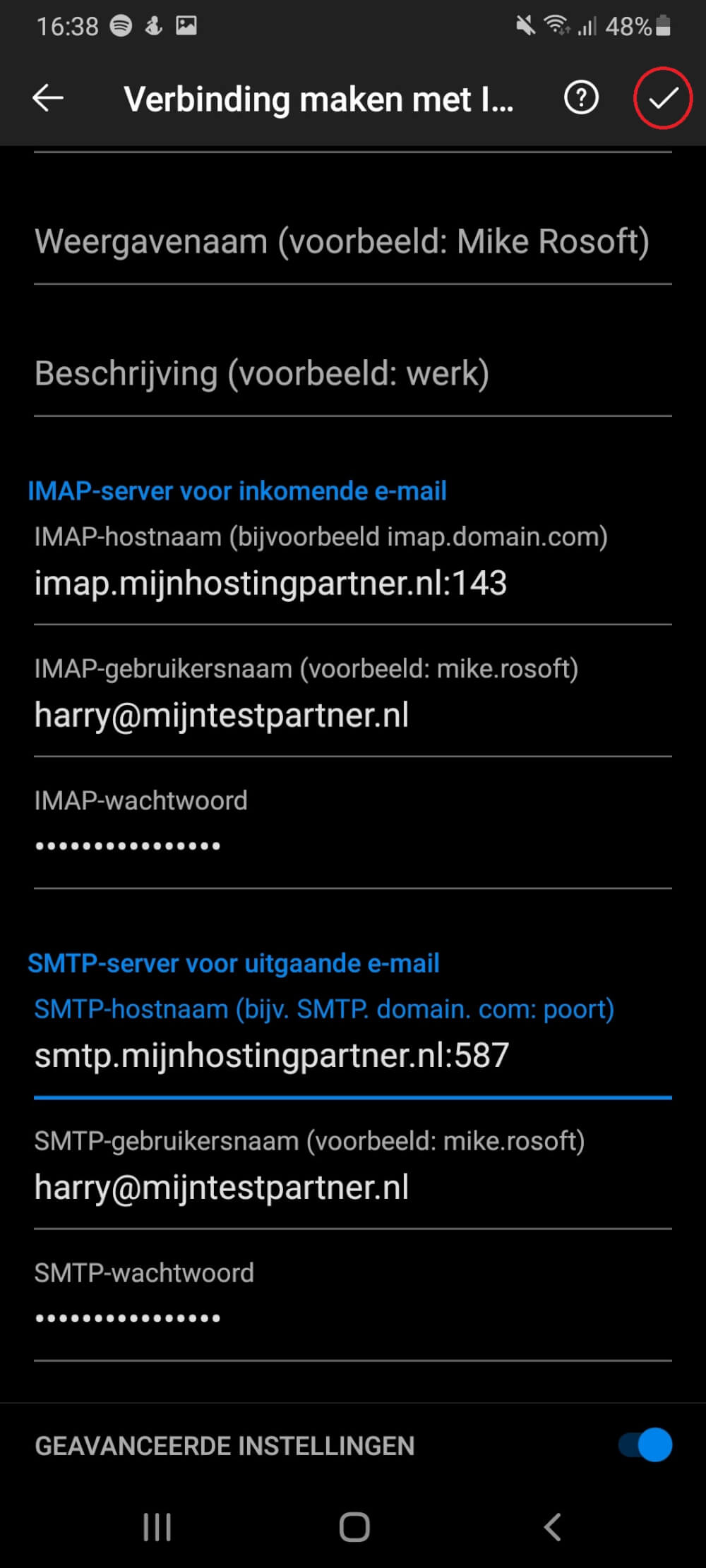Set up email - Outlook Android
1) Click on the start screen of the Outlook app on add account
2 ) Fill in your email address and click continue at the bottom
3 ) Select IMAP
4) Take over the imap and SMTP settings. For the username and password, you can fill in the details that were created in the control panel
5 ) After this your account will be synchronized and it's just a matter of waiting. After this you can start using it.