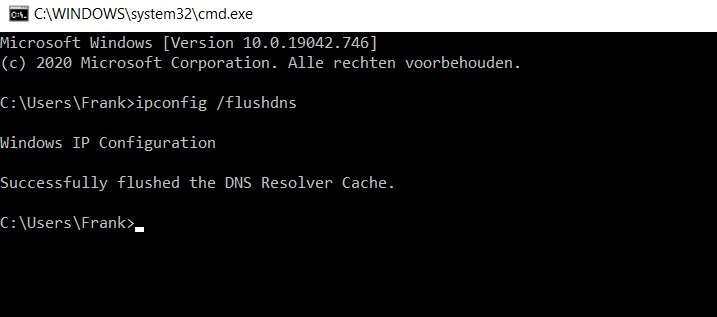Categories
What is DNS refresh and what does it mean exactly
What is DNS refresh and what does it mean exactly?
DNS refresh is a term we often use in our ticket replies in our online chat. DNS refresh occurs with every change in the DNS field. So whether you are adding a TXT record for thevalidation by Google Search Console. Or if you are adding a DKIM DNS record for better security of your email addresses on the domain.
Changing a DNS record is easy, so why do we always mention that the DNS refresh needs to be taken into account for every change?
DNS Refresh explained
DNS records and domain names are used all over the world, to open a website in the browser, to send an email. Almost everything related to a website goes through DNS. With DNS, for example, it is made possible to go to MijnHostingPartner.nl through the browser, instead of to a meaningless IP address. If DNS records were not there pointing or linking the IP address to a domain name then your favorite websites would not be remembered by their domain name, but by their IP address. And how many IP addresses do you know by heart? A domain name is vastlyeasier to remember.
However, any modification you make to a DNS record, no matter what DNS record. Will take a while to implement or update everywhere. Each Internet provider such as KPN or Ziggo must also implement this in their systems to carry the new information. With a .nl domain name, this can happen very quickly. Changes you make to a .nl domain name are usually visible on your local computer within 3 ~ 6 hours. And often faster than that. However, it may be that a change can also take 24 hours before it is visible. This depends on a large number of factors.
The Internet does not consist of a central server that controls everything, but many tens of thousands or even millions of computers that all work together to make information, websites or files available on the Internet. If you are in Japan and request something from the Netherlands, such as a nice blog post from MijnHostingPartner.nl, it will take longer than if someone requests it in Amsterdam. With data we are talking about milliseconds. But the underlying DNS can take a while to process. This is because this must not be updated on 1 computer, network or server, but on many. That is why a DNS refresh takes a bit longer than updating a page.
.com Refresh
For these reasons as well, a DNS refresh can take longer with a .com domain name than with a .nl domain name. A .com domain name isaddressable throughout the world and must therefore be updated on many different networks. With a .com domain name, this can take up to 48 hours before it is visible on your computer.
What can you do about it?
Not much is the answer, patience is the best way to deal with this. At MijnHostingPartner.nl we already have a global DNS solution that makes it lightning fast to be updated. But this can still take time. However, if you still do not see it after the normal waiting period, you can try a number of actions. Namely flushing your local DNS. And clearing your browser cache. Clearing your browser's cache is the most common cause. This is easily done by opening an incognito screen with CTRL + SHIFT + N in most browsers, or by pressing CTRL + F5 a few times on the page.
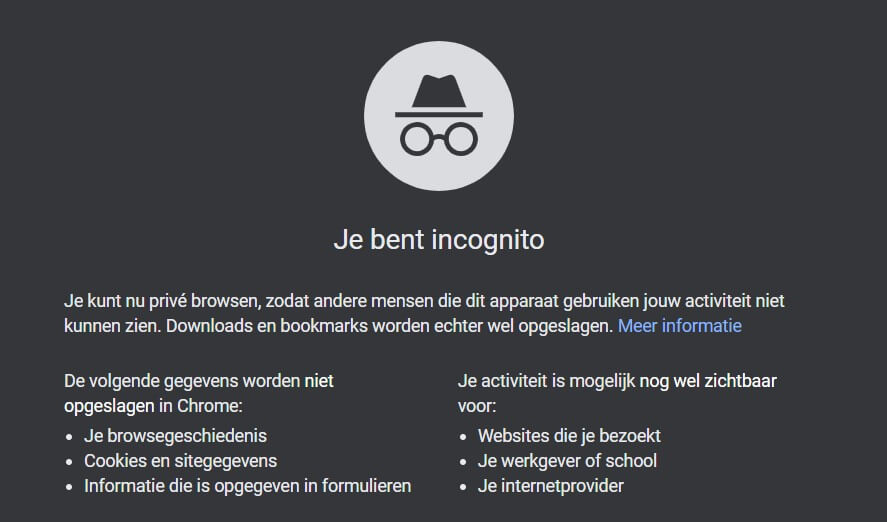
Flushing the DNS is done via the command prompt in Windows with the following command: