Adding YouTube to your website
YouTube can be a valuable channel for marketing your website, and engaging customers in a way other than just written text. This way you can ensure that your information or product can be discovered in a new way.
There are a lot of advantages to creating YouTube videos for your website. You can easily create YouTube videos in a lot of different ways. And they can be embedded on your website itself, or further developed on your YouTube channel. Let's discover how this works and what steps you can take.
Create a YouTube account or add one to your existing account
Most of us will already have a Google account, if you use one of Google's services like Gmail, Drive or Documents. Then you already have a Google account. If you do not have one, you can create one by going to YouTube and signing up. This can be done with a new email address from Google itself. Or you can do this with an email address that you have created through MijnHostingPartner.nl happen.
There are also multiple business channels to add to your existing profile. Provided the name is still available you can effortlessly create this with the chosen name. This is known under Google as brand accounts. And is easy to create via the following link:YouTube accounts
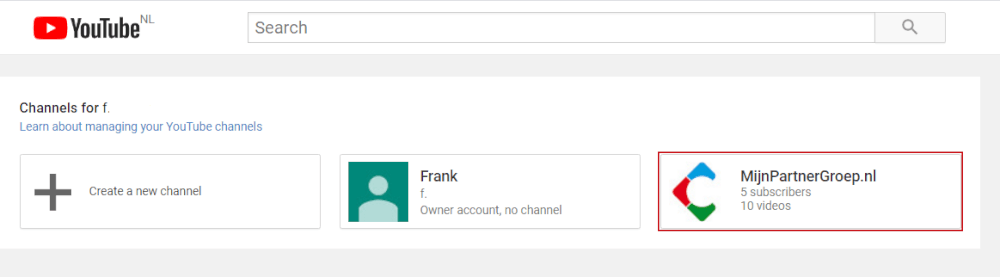
Here you can follow this process to instantly create a YouTube channel for your business or website.
Different ways of creating videos
It depends a bit on what kind of website you have. For example, do you want to create demo videos that showcase your product or service? For example, an explanation of your administration system. Or do you want to showcase a product in an informal way? With a video you can show more interaction and detail than with a photo. So for example, show how your design Pizza oven works better than the competition. You show how you light it, how you slide the pizza in. Etc.
When you need to show a product in "real live" a camera will have to be installed. This can simply be a smartphone with a decent camera. Or you can choose to set aside some more budget for this and purchase a camera. For many purposes, however, a smartphone can suffice.
If you want to demonstrate a software product or make so-called demo videos, you can do this easily by recording your screen and microphone. You can do this with a number of different software solutions. We ourselves have used quite a few different software solutions. But recently we landed on the OBS project or Open Broadcasting System. We like the way it works. Your opinion may be different of course.
Using YouTube videos on your website
To use the YouTube videos on your website, there is one way that is best to use. And that is embedding the YouTube videos into your page or blog post. This can be done easily from within YouTube itself and requires no further coding experience. Within WordPress itself it is easy to select that you want to apply an HTML block. After this you simply cut and paste it in.
Embedding YouTube videos goes as follows:
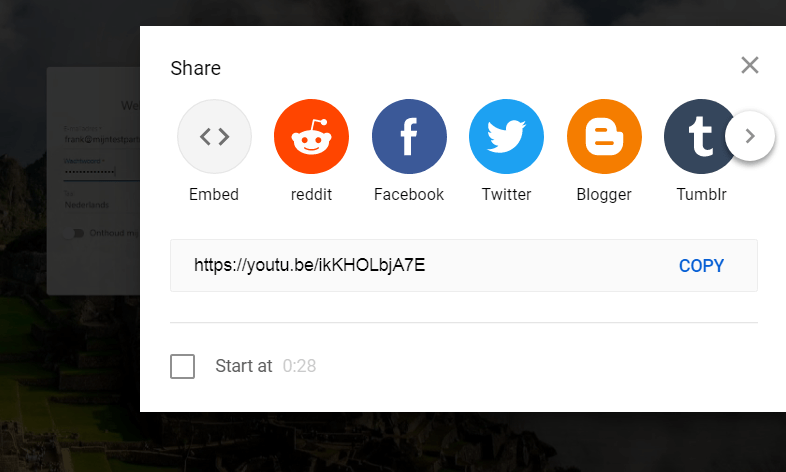
The Embed option is then to choose, after this you come to the following screen:
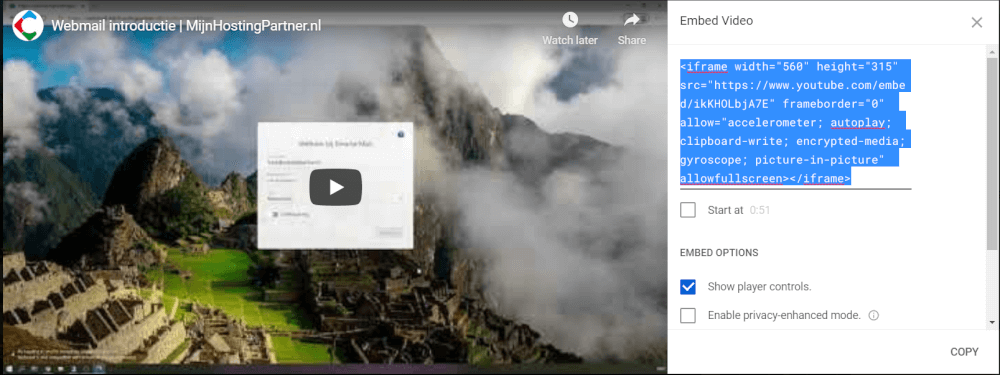
After this it is just a matter of pasting the copied code into your website. After this it is visible on your website. And this has no impact on the disk space used by the video.
Grow your audience and interactively showcase your product or service
The viewers of your videos will increase as you create and upload more relevant videos. Attract more viewers by sharing the video on social media, and having it displayed on your website. There are a lot of different successful YouTube channels. Often it is not necessary to have millions of views in order to be successful in your point of view. If you manage to help 100 customers through the video and you save explanations of colleagues, then you can call the video of 5 minutes and 200 views already a success. Of course it is all relative.
If you want to stimulate affiliate or advertising income with your blog, you can also take advantage of this by starting a YouTube channel. This not only makes it easy to ensure that your blog posts become more interactive. But it can also lead to more conversions on the channels that are important to you.
To go further with YouTube and get even more tips, we can also recommend taking the Google Basic Steps of Online Marketing. This is a free course on Google's Digital Workshop that explains the basics of Online Marketing to you. We ourselves managed to get some good tips from this, including how to use YouTube.
There are also plenty of courses and tips and tricks online on how to improve this. From editing your videos to choosing the right microphone. YouTube is also pretty accessible to get involved in. You do not need much to get started. You just need to get over the fact that your voice or face will be on camera.
We hope that besides hosting websites, social media and the other marketing channels you will also give YouTube a try. And let us know how you experience this in your branch of services!