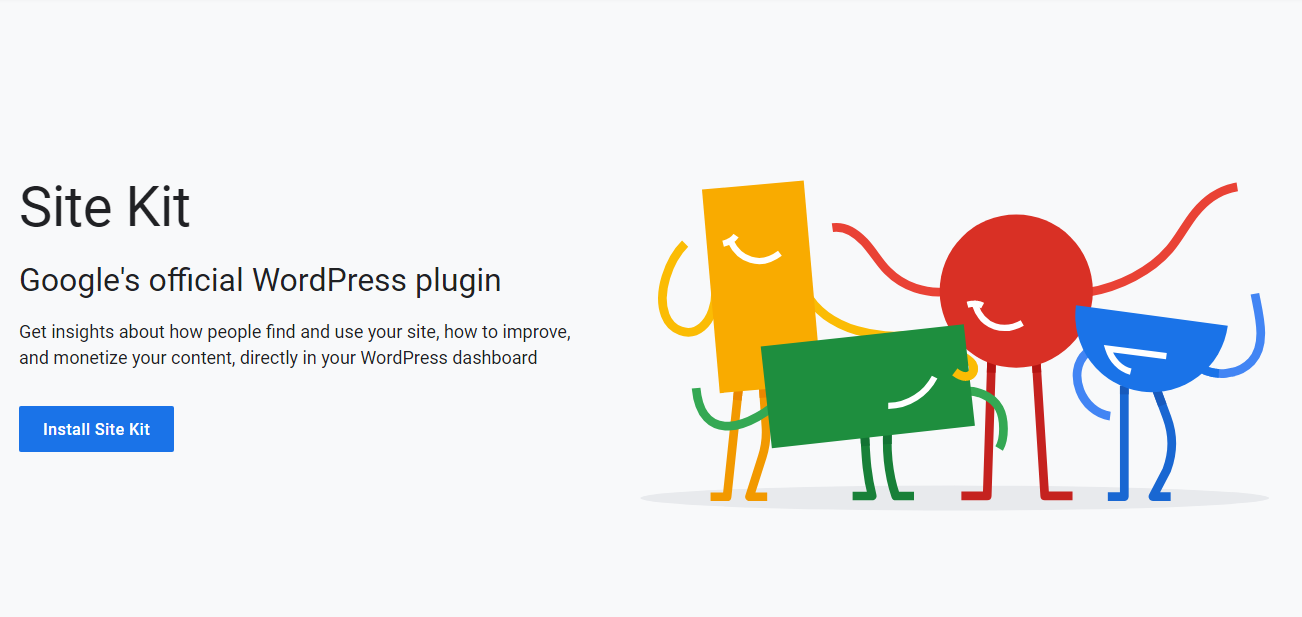WordPress plugins from Google
WordPress is one of the most widely used content management systems for creating all kinds of websites. With its thousands of plug-ins and themes, you can customize your website to your liking. However, it's not always the best solution to install too many plug-ins and themes and keep them active, as this can cause delays and inconvenience when it comes to updates. There are a number of important Google services that every website uses. Think of Google Analytics and integration with Google AdSense ads.
Google itself has developed two plug-ins and made them available for free for WordPress websites. In this blog post, let's take a look at these two plug-ins and explain what you can do with them.
Site Kit by Google
Site Kit by Google is a collection tool that gives you access to many different settings and insights. With Google Site Kit, you can replace a number of plug-ins, manage the settings individually. And all this together in 1 plug-in. For example, in Site Kit the following options are integrated, which you can use once you already use these services and are a member of Google.
Search Console integration
Google Search Console is essential for anyone who wants to see how their website hosting is performing in Google Search Engine and Google Discover. With Google Search Console, you can see exactly what keywords and terms your website is showing up for. How often it is being displayed and what percentage are clicking on it. This is essential for any seriously run website, and most webmasters already have it installed. With Google Site Kit, you can now access Google Search Console data directly on your WordPress website without leaving your admin environment and website. This can be beneficial for webmasters who don't keep track of this data on a daily basis.
Google Analytics integration
Google Analytics is one of the most commonly used statistical tools for a website. In Google Analytics, you can see exactly what and how a visitor interacts with your website. Google Analytics shows you exactly what and how a visitor interacts with your website, such as where they came from, what pages they viewed, how long they were there, and what buttons they pressed. For example, you can track how many visitors click on your shopping cart but end up not ordering. This way, you can keep an eye on your website in case problems arise. Of course, Google Analytics isn't the only way to track stats, we've discussed a number of other tools in the past. Take a look at the previous blog posts.
PageSpeed Insights
A website can have many different causes that can lead to delays or annoyances. It is therefore of great value to find out what exactly is causing it and what can be done about it. Especially with WordPress and its many different plug-ins and themes, there are also many that don't work well together. PageSpeed Insights can help you figure out which components should not be included. And which, for example, are doing their job well. For example, effortlessly test a number of caching plug-ins and see the results immediately in your WordPress admin environment.
Google AdSense integration
Google AdSense is the most popular advertising network on the Internet. It is displayed on websites through a manual placement or can be activated through a small piece of code in the header of your website. With Google Site Kit, this is no longer necessary, and you can use Site Kit itself to activate it. This is good, because then you don't have to worry about updates and you don't have to add it again. Or add it to a child theme of WordPress.
Google Site Kit is ideal for webmasters just starting out, or for any webmaster looking for an all-in-one solution for many of the various Google tools.
Web Stories from Google
Web Stories is a special tool from Google that is used to create content for your own web stories. The content on your WordPress website can then be crafted to appear in users' Google Discoveries with a roll of you. This is similar to Instagram Stories and can be approached in the same way. Google Stories is also a medium that focuses on visual stimuli. Not so much the written content.
So, choose colorful and eye-catching photos and don't rely too much on audio and text to get your point across. It is primarily intended for mobile devices. At the time of writing, Google Stories is not yet available in the Dutch Google Discover. But it is already available in America. So if you have a website that is geared towards the American market. Then you can already use it.
What plugins are included by default in your WordPress websites? Let us know via social media!