Use cookie notification from Google
If you are already using Google AdSense, there is already a a cookie notification available by default that you can use. At this blog post, we'll take a look at the possibilities involved and how you can Can implement on your website.
Is a cookie notification mandatory on my website?
The obligation to display a cookie notice on a website depends on the applicable legislation in the country in which the website is operated. The specific requirements may vary from country to country.
However, here are some guidelines: EU Member States: In the European Union (EU), the display of a Cookie Notice is required by the ePrivacy Directive and the General Data Protection Regulation (GDPR). These laws state that websites must obtain user consent must obtain users' consent before placing non-essential cookies and similar technologies are placed on or read from users' devices. Users. The cookie notice should inform users about the use of cookies about the use of cookies and give them the opportunity to give or withhold consent.
Outside the EU: other countries may also have laws or regulations regarding the use of cookies and the obligation to Inform Users. It is important to check the legislation of the country in which the jurisdiction in which the website operates to determine whether a Cookie notification is required. For the United Kingdom, it is also mandatory To display a cookie notice. The same is true for California in the United States.
It is advisable to seek legal advice or contact an expert in this area. Contact a privacy expert to ensure that your ensure that your website complies with the applicable legislation on Cookies and data processing compliance. The specific requirements and procedures for compliance may vary depending on the jurisdiction in which your website operates.
Generally, you can assume that if you use Google Analytics or a similar tool and display ads on your website, you can assume that you are then you must at least display a notification. Google has made this process easier for the average website visitor with its Tool to simplify this process a bit for the average website owner.
Even on the website required a privacy policy
In addition to a notification, you must also include in a privacy policy and or terms and conditions stating what you collect with it and which parties are are involved. Put these things in a clear place within your website and make them accessible. Failure to do so can also lead to consequences that you would Consequences you'd rather avoid.
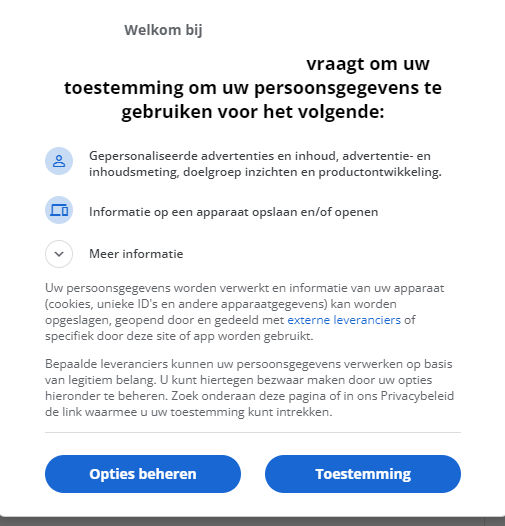
The cookie message in Google AdSense.
If you have chosen to use the cookie notification feature of Google AdSense, you can turn on the cookie notification in your AdSense account under Privacy and Notifications to turn on the notification. You can then further customize and set it up by going to the website in your AdSense account and instead of instead of editing the ads, edit the notifications instead.
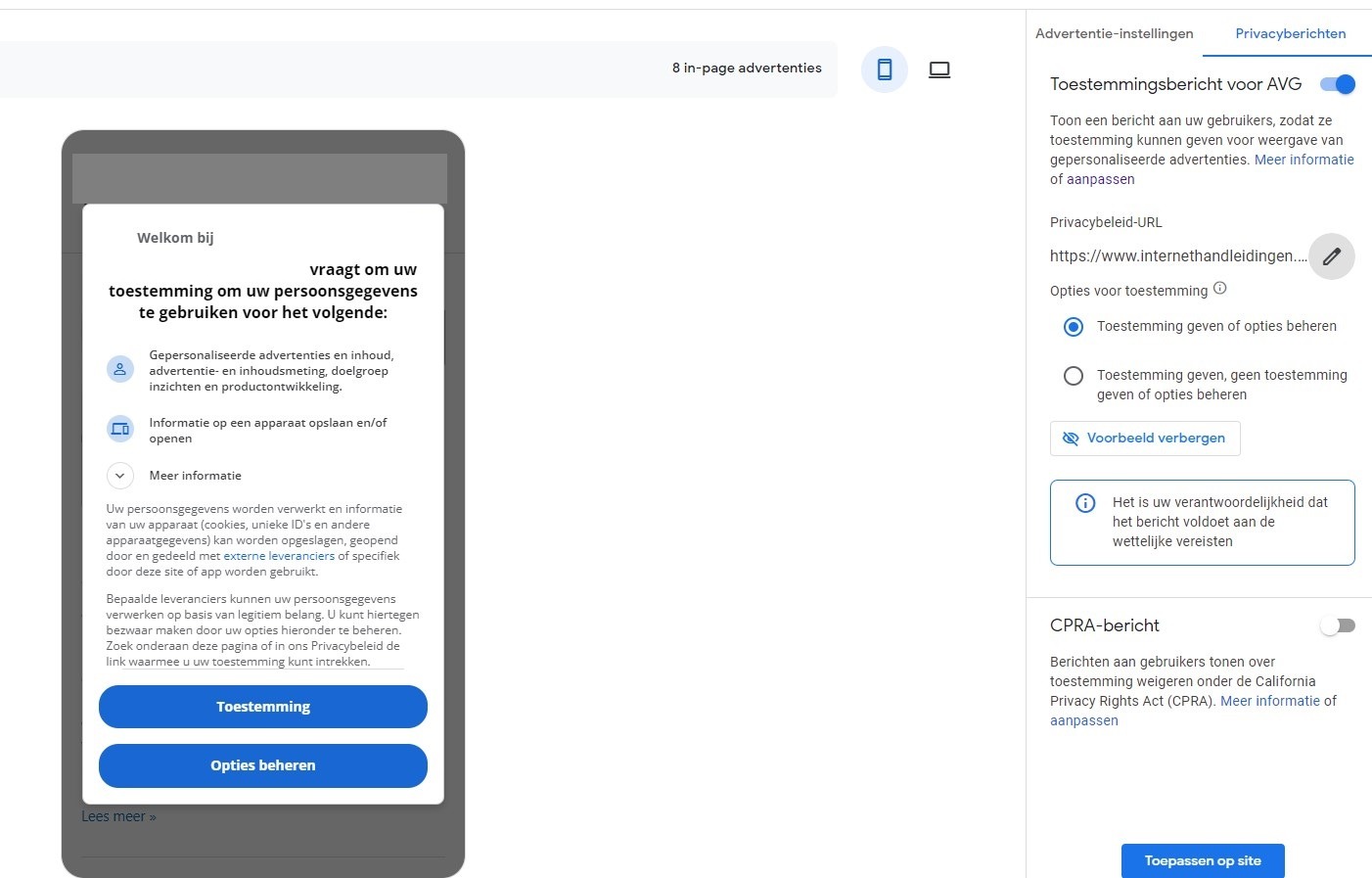
Make sure to include your privacy policy page here, so that any user who wants to read more about it can do so easily. This is also required to use this properly.
Layout is customized by default for mobile or desktop users
A great advantage of the Google AdSense cookie. Notification is that no additional code needs to be used for it and also no additional plugins need to be installed for it. So this is perfect for all those who already use Google AdSense and have already integrated the AdSense code into their website. integrated into their website. Also, by default, the layout and design will be adapted to the the screen size, as well as the language of this to the visitor. This means therefore that this is a user-friendly way of notifying about the cookie Notification. And since the notification appears as a pop-up with a gray screen in the background appears, it also cannot be bypassed by a user. This means that a notification cannot be ignored, so you may not get the correct results.
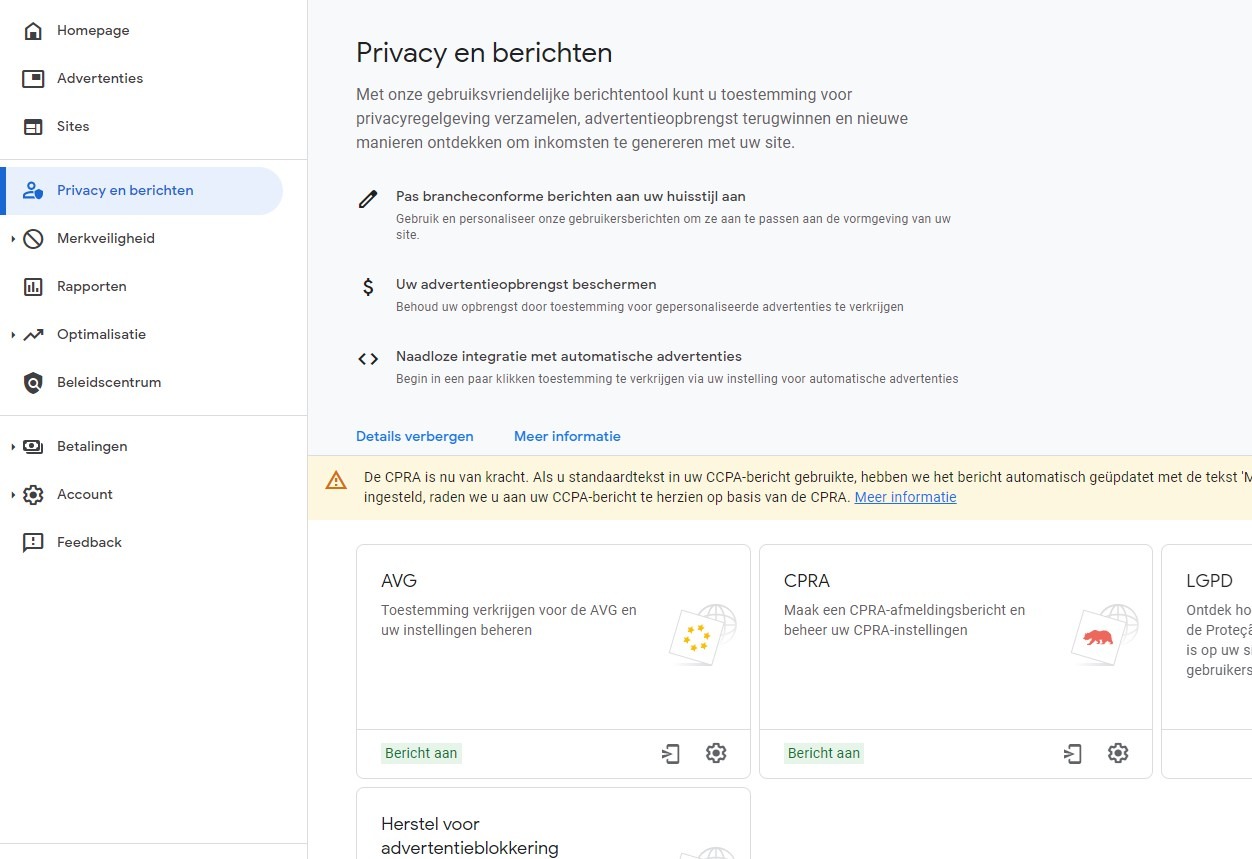
We recommend that you seek further information on this point and get information from a legal expert. What a small investment up front can save you a lot of trouble later. save you a lot of trouble later.
