The art of repeating popular content
Making and keeping your content popular can be a challenge. With a broad stroke, you can keep writing content and hope that the article or page will become successful again. But this can be an arduous process. If your website has been around for a long time, you've probably built up a history of which pages are most successful. In this blog post, we'll look at how you can look back at your most popular content and how you can extend this to new content.
How can you find out which pages on your website are the most popular?
Most webmasters already have statistics software installed on their website. If you don't already have it, you should definitely activate it. It can provide you with invaluable information about your traffic and the optimization of your website. Even if you are not using it for commercial purposes. There are many different ways to do this, but basically Google Search Console is an option. If you want more data and insights, Microsoft Clarity is an option, Matomo Analytics if you want to ensure more privacy for your visitors. And so there are also a lot of options for self-hosted analytics software, see for example the long list on Github here.
By far the most popular option, however, is Google Analytics, which we will discuss in more detail below.
Google Analytics
Google Analytics is the most widely used statistics tool. This tool comes from Google itself and allows you to see almost all the information about what is happening on your website. Google Analytics is a very comprehensive tool that can be quite a challenge for a beginner, as there are many different menus hiding a multitude of functions that you need to familiarize yourself with in order to get the most out of it.
For a more beginner-friendly environment, you can also choose to link Google Search Console with Google Analytics, as this will give you access to Google Search Console Insights. This makes the core information a little clearer for you as a content creator. And you can see at a glance which content is most popular and which sources it comes from.
Invent similar keywords
Now that you know which pages and articles are most popular on your website, you can use this to create similar content. Look at the main topic of the page and use the specific URL in Google Search Console, for example, to find out which search terms this page is displayed for.
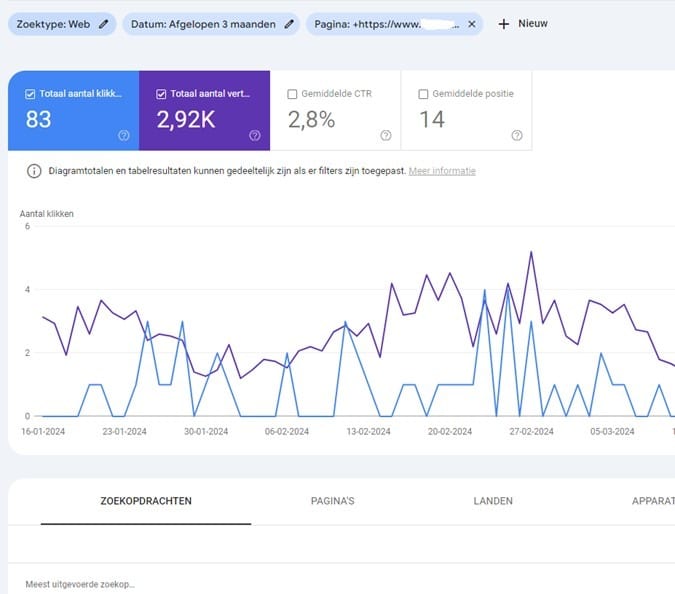
You will then see the main term for which the page is most frequently displayed and can use this to find relevant terms or similar terms to create further content on this topic. You can use the main term or just one of the sub-terms for which this page is displayed less frequently. You can then decide to create your own page or article on this topic. This way you benefit from search terms for which your website is already displayed. And you can build on this and benefit even more.
Creating content based on previous content
The content should of course be unique; blindly copying your popular page under a new URL will not help you much in this regard. It is therefore necessary to come up with a new term as the main keyword and then elaborate on it in an article. Try to format it in the same way and include features and references to your previous article. This way you can link the pages internally and also make it clear that it is related.
Optimize your previous content at the same time
In addition to creating the new content with the steps discussed, this is also a good time to review your previous content. Check whether all the information is still correct and up-to-date and add better navigation to the article, for example. Optimizing your content is a time-consuming process that is best tackled step by step. Also, link your old article to the new article with an internal link if the content is related, so your page can be better indexed. And give the new page "link juice" so that it is picked up more quickly.
Once you have updated your previous content, it is advisable to signal again via Google Search Console that the page has changed and needs to be re-indexed. In this way, you signal to all signals that the content has been refreshed once again and can therefore rise again in the search results.
Have you already had success with previous content? Then apply all the steps to increase your reach now and apply them to new content!
Do you also want the best foundation for your website? Then get a hosting package from MijnHostingPartner.nl.
