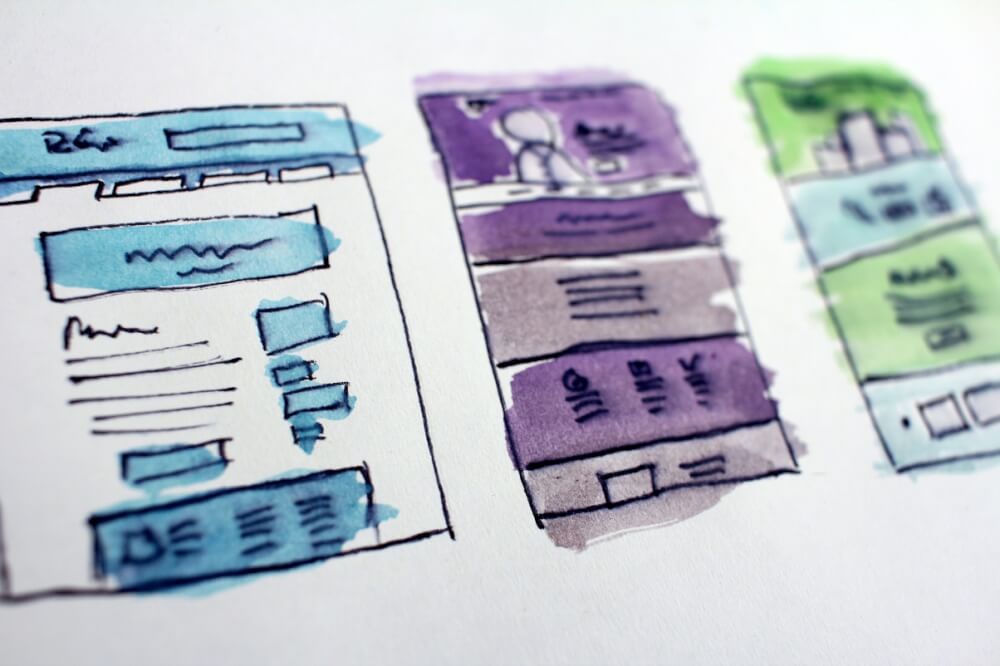PHP versions and their impact
A large proportion of websites on the Internet use PHP code to create their website. This is largely due to the popularity of Content Management Systems such as WordPress that use it. However, PHP versions are an important part of keeping your website secure, and making sure a website runs fast and stable. In this blog post, we'll take a closer look at keeping track of PHP versions.
With any software you get updates, in these updates bugs are picked up and fixed, efficiency and security improvements are made. And new functionality. The same is the case with your foundation for the website, PHP. A PHP version update can include the following benefits for your website.
Better security
With each update, you generally bring back bug fixes that ultimately make your website more secure. Issues that are always recognized only after the release of a previous version is the biggest cause of this. Also hard things like the way a database connection is made, like the mysql_ function used for a long time. Has been depdricated for a long time now due to security reasons. These kinds of fundemental things used in the code are an essential part for any website. And are therefore also very important to make use of the latest standards.
In addition to the fundamental things that are periodically upgraded there are also a lot of smaller security features, which ensure that, for example, the data of your customers that is sent in the website is treated in a more secure way. Another important reason to make sure you always use the latest updates.
Improved speed of your website
With PHP updates, there can also be a noticeable difference in the speed of your website. Especially in the version update from PHP 5.6 to 7.x, there are a large number of improvements made in the efficiency of the code. This ensures that your website often receives significant speed improvements. And that ultimately your users of the website can open a page faster, and perhaps still proceed to a purchase.
Besides the PHP version, there are of course many other things responsible for the speed of a website. Like the size of the images, the further technique used and the storage method of a website. With a PHP website we recommend in almost all cases to purchase an SSD hosting package for the best results.
Installing PHP updates, with a click
Installing PHP updates is a click away at MijnHostingPartner.nl, directly from the control panel or also directly from the customer panel. This ensures that you can quickly and easily switch between the available PHP versions in your hosting package. MijnHostingPartner.nl always installs the long term support versions for every PHP version that is still valid to use. However, we always recommend to make sure your website is suitable to run with the latest versions. This is for reasons given earlier.
How do you know if your website is compatible with the latest PHP versions?
In order to know if your website is compatible with the latest PHP versions, it is important to do your homework on this. If you have a website with WordPress or another Content Management System, you can check this or ask the website of the CMS. Remember to also check if any plugins or themes are also suitable for hosting with the latest PHP versions.
So make a list for yourself what you need to check and go through it all. This is to make sure that your website is suitable for this. Or do it the unsafe way and set the PHP version to a higher version without checking. However, this may cause your website to stop working. However, with the extended error messages on you can then see which parts are not suitable for the later PHP versions.
As soon as your website is not suitable for a later PHP version it is often difficult to update it. If you have coded it yourself then it is possible to go back and update some things to the latest standards. If you do not have this in hand then you are dependent on others. So look for later updates of the CMS itself, the theme or the plugin. Or look for alternatives. Often it is not advisable to continue using a component if it is not updated in time.
Is your website already suitable for PHP 8.0.0 which has now recently been released? Make a check for yourself now and upgrade to the latest version!