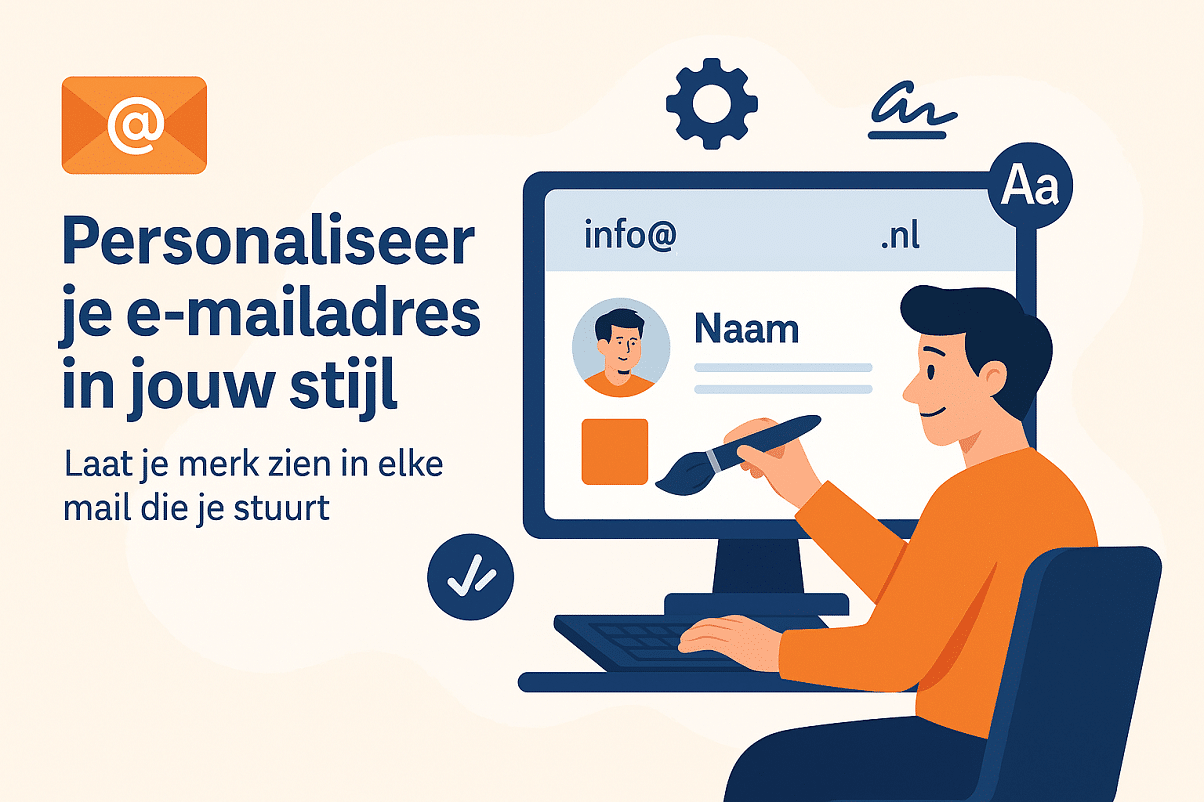Ich email adres personaliseren
If you have your own email address, you naturally want to give it your own style. In this blog post, we'll show you a few ways in which you can fully customize the email address hosted at MijnHostingPartner.nl to suit your own style!
Personalize your own email address
Personalizing your email address naturally starts with the email address itself, which you can set up completely freely here at MijnHostingPartner.nl. You can keep this general by using info@ as your e-mail address, for example. Or you can use your own name, first and last name or something more informal like hello@. It's up to you.
Create an email address easily via the customer panel with the following steps:
Your e-mail address is then immediately active and you can use it via webmail or in one of your favorite e-mail programs such as Outlook, Thunderbird or EmClient. This way you can use the e-mail address in your own way. Of course, you can also set up the e-mail address in your phone. This way you can always be reached.
Adding a signature
An automatic signature is not only practical, but also looks much more professional. You can easily create your signature in the style of your brand via webmail or directly in your email program. You can find out how to do this via webmail in the following article:
Your signature will then be automatically added to the emails you send via webmail. You can also set up an automatic reply within Webmail to ensure that your customers are informed of any expectations, e.g. if you are on vacation or unavailable for a certain period of time.
The signature can also include an image, which is often the website logo. A signature can contain the following information, for example:
The name of the contact person.
A standard signature such as "Yours sincerely".
The e-mail address again
The telephone number if applicable
The website URL to visit the website immediately
The logo of your brand and/or a picture of your profile
Once you include all these elements in your signature, your e-mail looks much neater and is therefore often taken seriously more quickly. Companies, customers and anyone who works intensively with mail know how much mail everyone receives. Making yourself recognizable through your email message can help you get faster and more serious responses.
Set fonts
If you have a certain house style on your website, for example, it's important to use it in your mail correspondence as well. You can easily do this by finding out which font and typeface you use on your website. You can choose from the following fonts in our webmail:
Arial
Comic Cans MS
Courier New
Georgia
Lucida
Tahomo
Times New Roman
Trebuchet MS
Verdana
To avoid having to select this for each new message, you can also do this globally for all your messages by going to More -> Settings -> Compose font. This will then be used as the default for every post. You can also select the font size here.
If your preferred font cannot be found here, you can also use a local Internet program, as this always has various font options. In Thunderbird, for example, you have ~100 fonts to choose from.
So with a little training, you can set up your e-mail address the way you want it. And you can do more with your e-mail. Don't have your own e-mail address with your own domain name yet? Then get your own e-mail hosting package now and enjoy all the benefits at an affordable price!