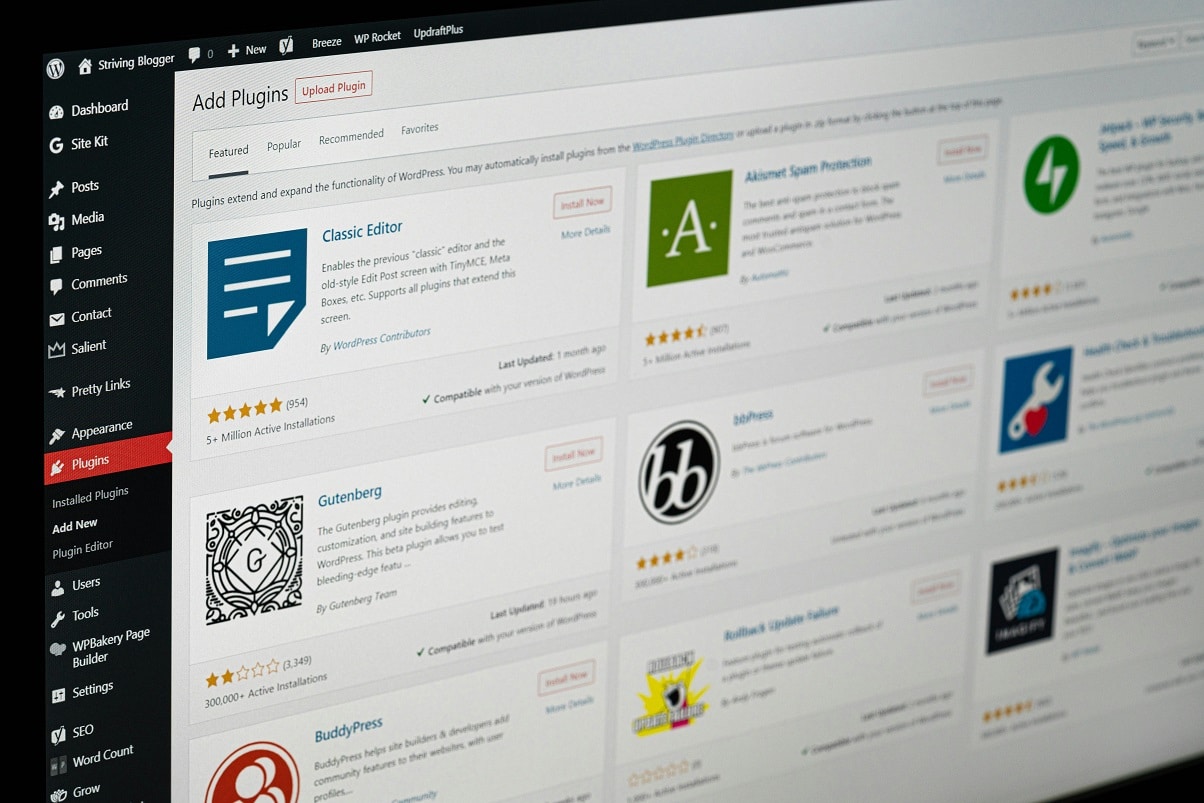How to Create a WordPress Website without a Course?
WordPress is a powerful platform that allows you to build beautiful and functional websites even without taking an extensive course, nor do you need to know how to program. With the right guidance and a little self-study, you can set up your own website in no time. In this blog post, we will go step by step through the process of creating a WordPress website without the need for a specific course. And how we as a hosting party can assist you in this.
Step 1: Choose your Hosting and Domain Name
Before you start building your WordPress website, you'll need hosting and a domain name. You also have the option to host directly at WordPress.com, but this does not give you the same freedom as with your own hosting package. If you want to get started with WordPress yourself and make use of all the features, you can purchase a Total SSD package from us for a very competitive price, which includes everything you need to get the most out of your WordPress website.
The domain name is entirely up to you, and is the address where your website can be found on the Internet. You can keep this personal by using your name or company name, for example, but can pretty much anything else you prefer. Make a list of your desired domains, try to keep them short and without extraneous characters, and check right away if they are still available through our order.
Step 2: Install WordPress
We offer an easy way to install WordPress. Log in to your hosting account, and follow the steps described in our knowledge base. With the click of a button, you'll have WordPress installed within your website, and can get started right away with the nextsteps.
Step 3: Explore the WordPress Dashboard
After you have installed WordPress, you can log into the WordPress dashboard. This is the control panel that allows you to manage all aspects of your website, such as creating pages, adding posts, changing the design and much more. Take the time to familiarize yourself with the dashboard and the various options available to you.
You can do this by just going through all the options in the left-hand menu you see, and quietly reading through what all the other options are here. That way you won't have to search for an option when you need it later in the process of creating your website.
Step 4: Choose a Theme
WordPress offers thousands of free and paid themes that you can use to customize the look of your website. Browse through WordPress' theme library and choose a theme that fits the look you want for your website. Once you choose a theme, you can easily install and activate it from the WordPress dashboard. Take a good look at the reviews and how often the theme is updated, of course it would be annoying if in a year's time you have to redo your website with a new theme because your chosen theme is no longer supported.
Regular updates are incredibly important for WordPress in general within the website world, this for not only supporting the latest features. But also to be able to ensure the security of your website for yourself and users.
Step 5: Add content
Now that you've chosen a theme, it's time to add content to your website. Create pages for important sections such as the home page, about us, services and contact. Or start blogging right away. Use WordPress' editor to add text, insert images and customize the layout of your pages. Don't forget to add posts regularly to keep your website alive and up-to-date.
Step 6: Install Plug-ins.
WordPress plug-ins add additional functionality to your website, such as contact forms, search engine optimization, security and more. Explore WordPress' plug-in library and install the plug-ins you need to enhance your website. Keep in mind that it is important to install only reliable plug-ins from reputable developers to ensure the security of your website. Also, don't install a plug-in for every little thing, as this is often unnecessary and can cause more problems in the long run.
All your plug-ins need to work together with each other and with the theme, and they all need to be updated. So be critical in your plug-in list and try to limit it to no more than 8.
Step 7: Learn and Experiment
Building a WordPress website is a continuous learning process. Take the time to discover new features, experiment with different settings and stay up to date with the latest developments in web design and WordPress. There are plenty of online resources, forums and tutorials available that can help you further develop your WordPress skills, including in addition to our knowledge base.
In short, it is certainly possible to create a WordPress website without having to take a course. With the right hosting, a little self-study and a dose of creativity, you can build a professional and engaging website that meets all your needs in no time. Good luck!