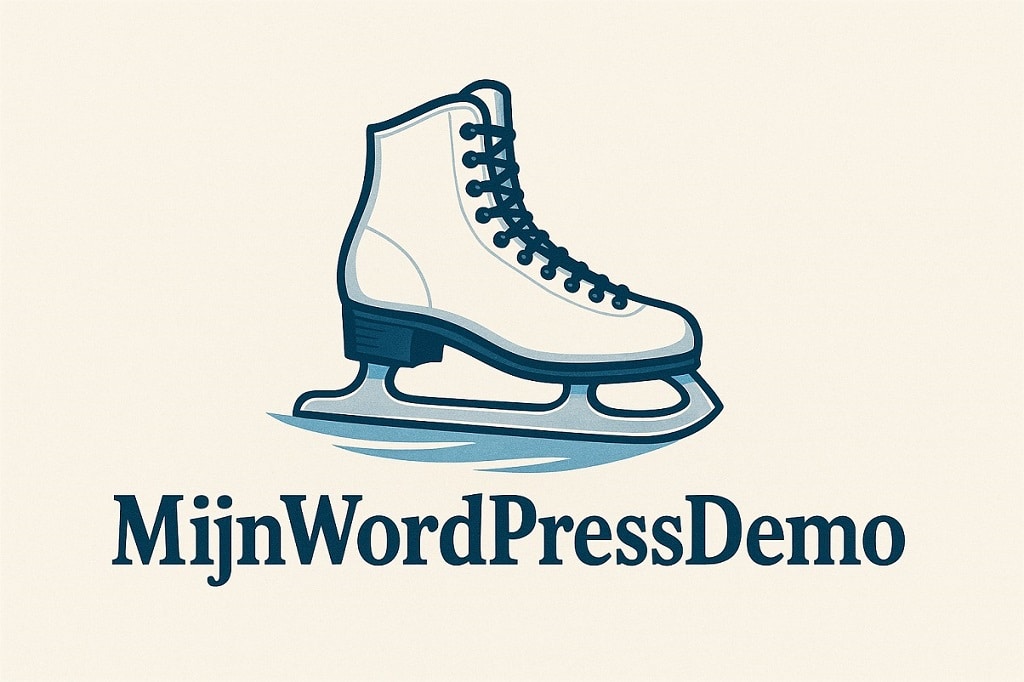Creating logo for your website with AI
There are a lot of different websites and services available that you can use to create a logo, many of these websites shield the actual downloading of the logo behind a wall that you have to pay for.
Let's cover some options for this in this blog post, and how you can easily create your website logo yourself (with the help of AI) for your blog, freelance business, or website! Here's how to still have a nice logo on your website on a low budget.
ChatGPT
ChatGPT for many has become their own personal online assistant which helps with daily tasks, with image generation you can specify exactly what you want to achieve with your logo. And send to what you need. In this prompt as shown in the screenshot, we created a logo for a demo website of ours. Where we want to put a demo blog about skating. With the first prompt hereafter ChatGPT asks what accents and further specifications are further in this. This can also be adjusted afterwards to get further to your liking.
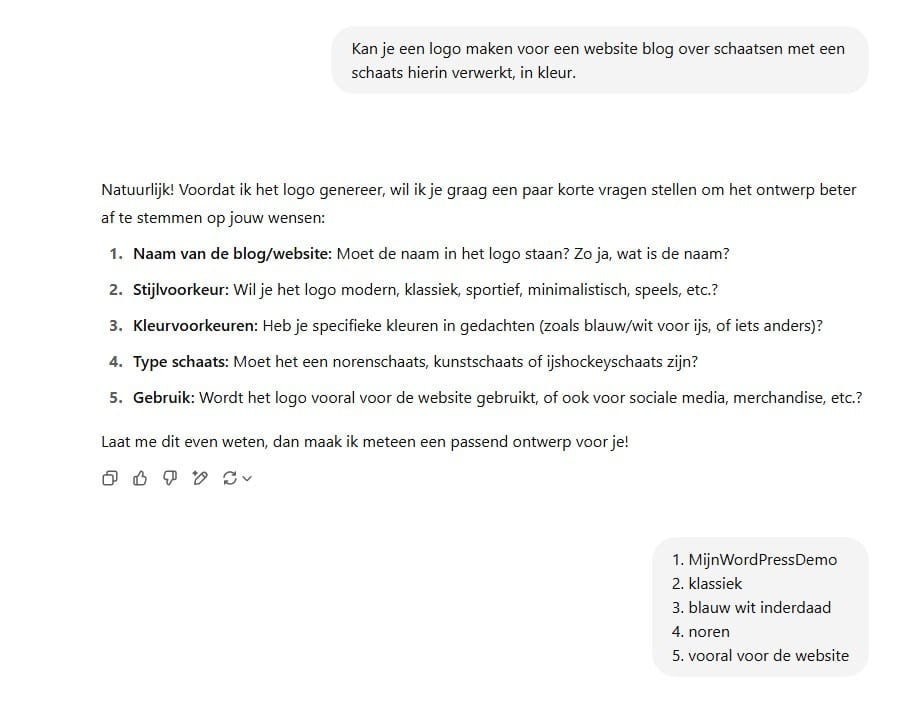
Canva
Many website administrators, content editors, and people active on Social Media will have heard of the tool Canva. This is an easy-to-use tool that can help you create virtually any graphic. And easily, for example, edit an image with text and styles, create a social media post, and of course your website logo. Canva has also recently incorporated AI into its designer, so you can use it to design a logo. This may come at a cost, however, and require a pro version of Canva. However, this can be a good investment for any website administrator, as you also get many other tools included in this.
Other options
There are websites besides ChatGPT and Canva that can also assist in this to design your logo, the advantage of many of these websites is that you can visually choose which direction you want to go with the logo. For example, through some menu options you can select what styles you like, what should be in it. Etc. The downside to this is that it can only be downloaded after paying a fee, or it can only be downloaded in dimensions or watermarks that do not do much good.
We often do not recommend trying this with such websites, also because you have to provide a link back to the supplier for the logo. This can look unprofessional and cheap.
If ChatGPT or Canva do not give you a satisfactory result, it is better to try Copilot from Microsoft or Google Gemini.
A logo designed by AI can certainly be a good choice in the initial phase of your website, but in many cases nothing beats a logo designed by a professional agency. So if you have a small budget for starting a website it is a good option, but if you have a budget for this then we recommend getting a professional logo designed by a local advertising agency in your area. Or search online for an agency that matches your needs. Do pay attention to the agency's reviews here, and check out their previous projects to see what you're getting into.
So now create your first logo for your website easily with AI! And take that first step to make your website unique. Are you still looking for a solid foundation to host your own website? Then take a look at the hosting packages of MijnHostingPartner.nl for an affordable and versatile package!