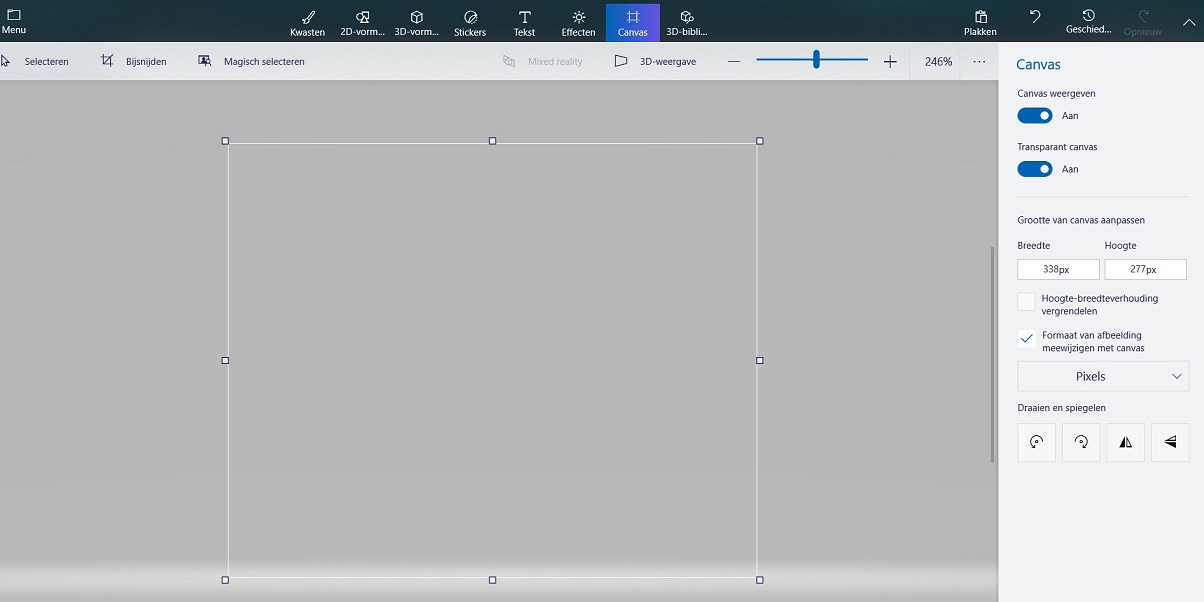
Create your own logo for a website
To create a logo for a website you have a number of options. You can outsource this to a design agency, find someone who can make a logo for your website in your acquaintances. Or of course you can do it yourself. Often it is not advisable to do this without any prior knowledge. You'll probably be busy for quite some time, and this time in the beginning of a website is much needed for other things. However, if you want to know exactly how this works and are eager to learn. Then it might be worthwhile to start making a logo for yourwebsite hosting yourself. In this blog post, let's give you some tips and resources on how to get started creating your website logo!
There are a number of ways to create a logo yourself, after all, you have a large amount of different programs that are suitable for editing and creating images. Let's take a look at which programs are most commonly used for this.
Adobe Photoshop
Adobe Photoshop will be a familiar name to most, this program has long been the de facto program for creating images and other media files. However, with Adobe Photoshop there is a big learning curve that you will have to go through first. If you take a course to get better at this, you can put it on your CV. This can give you a plus on your portfolio website for your next assignment.
Adobe Photoshop does come with a monthly investment though, as a starter this might be a bit too much on top of all the other unexpected costs that come with a website. Like paying for a theme, a license for a keyword research tool and many others. Current price at the time of writing is 24.19 per month. For a starter this might be a bit too much. This is of course entirely up to you.
GIMP
GIMP is the open source alternative that is popular among Linux users and is increasingly used by companies and startups that cannot justify the monthly costs of Adobe. Where previously Adobe could be purchased once with a license of a few years. Nowadays, this is no longer the case. Many users who only use it on an occasional basis can't always afford the monthly costs.
GIMP is also very comprehensive in its use and can be easily used to create images and other media even after studying the tool.
Microsoft Paint 3D
Microsoft Paint has always had a bad name for image editing and creation. This is partly thanks to all the comical pictures made with it on Social Media and other sites a few years ago. With the release of Windows 10 there is now a default Microsoft Paint 3D installed on your computer. With this tool you can do a lot when it comes to creating simple images and figures. But you can still create some beautiful images with a very low entry level. It won't win any prizes for beauty, but it can be used for a website logo quickly and easily.
So if you don't have the funds to hire a graphic design agency and you want to put something together quickly and easily for your website logo, this is a good way to go.
Free logo designers and paid on the internet
There are also an array of free alternatives and tools available on the internet to create a logo, just type into your search engine of choice: free logo designer. And you will be flooded with results. Often these parties are only after 1 thing. And that is to convince you to switch to a pro version. You will get frustrated by the many jumps you have to make in order to download a logo you have made. There are parties who will first give you a blurry logo and then try to persuade you to switch to the pro package. In my experience this is not worth it. And it can also cause licensing issues once you start using the logo on the internet. So I would advise you not to do this and to use one of the other options.
And how are you going to makeyour logo for your website webhosting? Or are you going to outsource it to an agency? Share with us your logos on Social Media, we will love to see them!



