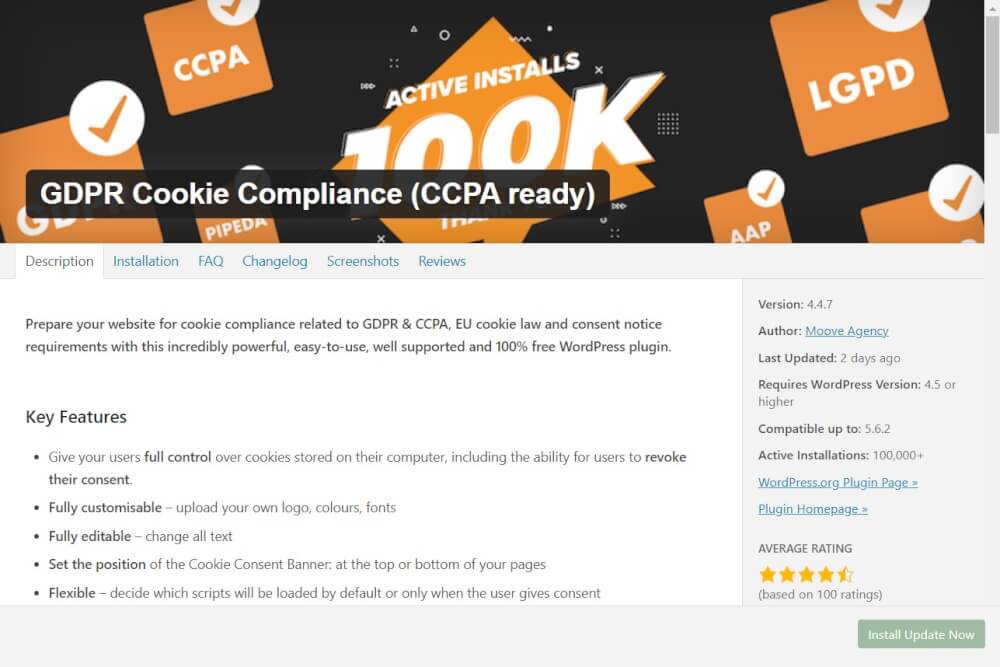Declaring Cookies in WordPress
Declaring cookies or notifying users is something hardly any website can do without. As soon as you keep track of users, even anonymously, you need to notify them. This article explains how this works with a WordPress website.
With a modern website created in WordPress you also want to know how your visitors interact with the website. This is not only useful for keeping track of your monthly results. But also for improving your website's user interface, improving your texts and tracking conversions. For a lot of reasons it is therefore interesting to use services like Google Analytics, Microsoft Clarity or Google AdSense. A cookie statement is therefore in order. Here is how you can set this up within WordPress.
Create cookie statement page
A cookie statement page is automatically already set up for you with WordPress hosting, it is then further up to you to ensure that this is worked out to your needs and use cases. You can do this by consulting other sources, and for example by looking at the user manuals of Google Analytics and other statistics tools. Then you will soon see what is needed to indicate in your Cookie page. Google Analytics can also be adjusted in that respect, you can set Google Analytics to only collect anonymous data from your users. And for example not collect demographic data.
Please check if the following options are enabled in Google Analytics. You can do this under Target group -> demographic data. As soon as you see the option to turn this on you know that this is not yet active. There are also other things you can apply, read the documentation of Google Analytics. Since this changes every so often.
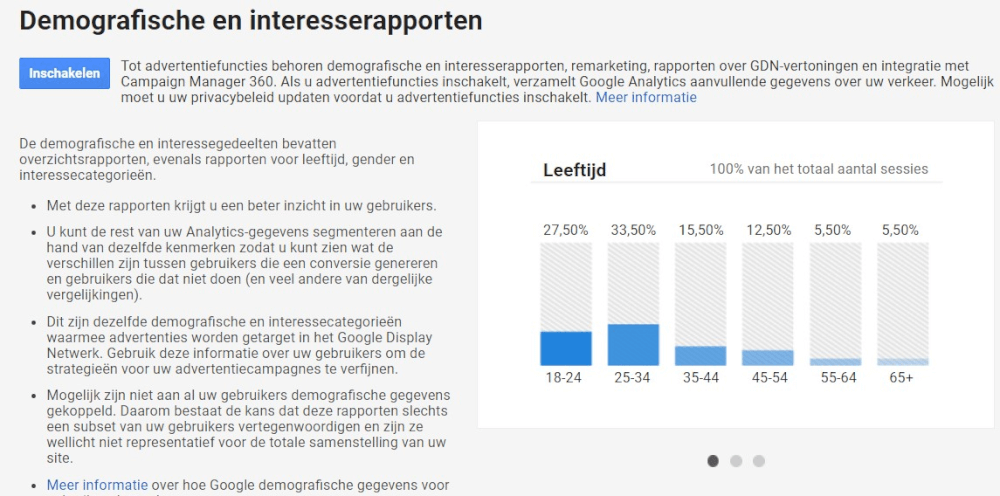
Other plugins that you use for collecting and handling user data should also be checked for any conditions that you need to declare. It is often required to include this in your cookie or privacy policy.
So take the automatic cookie statement of WordPress and expand it with your settings.
Install and configure cookie plugin
To create a cookie banner within WordPress the easiest solution is to do this via a plugin. There are several plugins for this that you can use. And its a matter of checking which one best suits your needs. Also there are often premium options available for this that are worth considering. A cookie plugin we have good experiences with is the one from Moove. In your WordPress dashboard under plugins, search for:
GDPR Cookie Compliance
And select the one from Moove Agency here to install and then configure it. The necessary cookies can be seen as the cookies that the website needs to function. Like the comments cookies that the visitor needs once a post is left on the blog. And the anonymous Google Analytics data.
The third party cookies are for example the Google AdSense ads. And other third party cookies that are not necessary to check the functioning of the website. Again, we recommend to check with the various agencies, and if necessary seek legal advice from a specialist. Especially with the AVG law in the European Union, this is an item to which attention should be paid.
What are necessary cookies and third party cookies?
To determine what cookies can be considered as necessary and third party cookies it is useful to go to the source. And to check every plugin or service you use, what exactly is necessary to include in your cookie statement.
In the Moove plugin you can then adjust what is loaded where, in general advertisements should only be loaded when permission is given. A cookie notification forces a user to agree to this. As soon as the user clicks to accept all cookies, a second piece of code is loaded which, for example, enables the advertisements to be displayed. If no permission is given this will not be loaded either.
This is all simple code, which you generally have to set up once. Then periodically you just have to pay attention to it. Other countries have different rules. In the United States, in many states, you do not yet need permission to keep track of a lot of things. But this is also changing with the laws from California and other states making new laws for this. As soon as you are a member of Google Analytics or Google AdSense you will be informed by Email. And there will be indicated what will be changed here and how Google deals with this. So pay attention to this in every email you receive, and take the necessary action to incorporate this in your Privacy and Cookie policy.