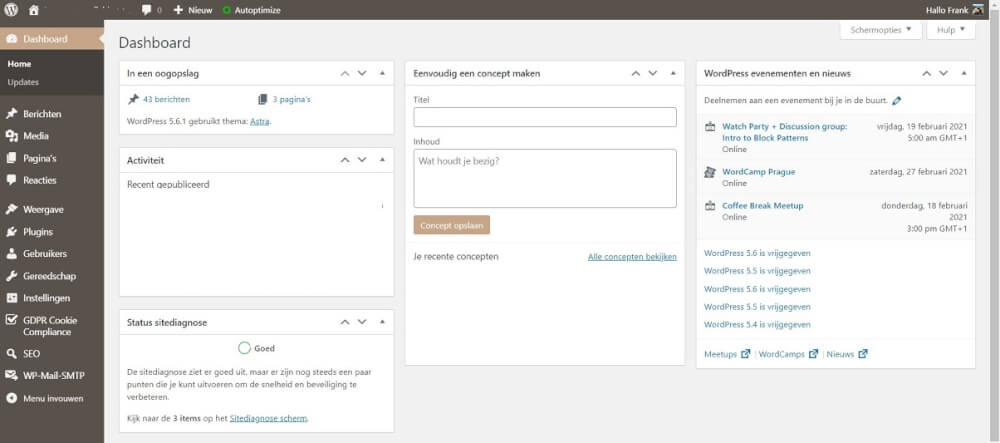
Comments on your blog are still useful
On many blogs, this was the place where users came together, discussed, asked questions, and shared encouragement. But does it still make sense to enable this on your blog in 2021? That's the question we'll address in this article.
While a blog used to be the place where people gathered for their hobbies and interests, in 2021 this will have shifted to the various social media channels. Facebook, Instagram, Twitter or Reddit all have tags or communities to follow. Discussions will be held on these channels rather than specifically on the website. This is a development that is obviously not the best situation for blogging websites. There is little to no control over it, and it doesn't create much of an advantage. Or does it? Publicity is always good.
Comments and SPAM go hand in hand
Comments have always been a part that spammers abuse. With a blog comment, it is possible to achieve a backlink in many content management systems. Which at first was often a dofollow link. Nowadays this has automatically become a nofollow link in almost every good content management system. If you already have a blog with comments, your trash will be full of them. Everything from Viagra pills to casinos are massively created on websites purely for the backlinks it generates.
To protect yourself from this, you can install plugins. Plugins like Akismet within WordPress make sure your comments go through a third party first before they end up in your inbox. However, these are things that also need to be applied in your privacy policy. And can also cause delays within a website. That's why we advise you to set up your own blacklist and, if necessary, automatically move any blog comment with a hyperlink in it to the trash.
Want to read more about how to create that blacklist? Read our earlier article on spotting SPAM comments on your WordPress site.
Anyone who still recommends blog commenting for SEO reasons is using an outdated technique that won't count in search engine rankings in 2021. So don't try to spend time on it yourself. It's all for free. We base our work on the latest Google updates and the findings of SEO experts. And, of course, from our own experience.
What are the other benefits of enabling blog comments on your site?
The benefit of turning on blog comments is that you get direct feedback from your readers about your website. Discussions are encouraged, which can ensure that new content on your website can be created by users for free. More content on a website is in many cases a positive point that can make your article appear at the top of Google search results.
Our own experience shows that such valuable comments are becoming increasingly rare, for example, in the last two years there are 27 comments from a standard WordPress blog that can be considered valuable. And many thousands of comments that ended up in the trash and eventually deleted. And that's for a site that gets a few thousand visitors a month. It's not a big site, but you still get an idea of what percentage of comments can actually be considered valuable.
Disadvantages of comments
The disadvantages of blog comments have been mentioned a few times above, plus you have a lot of work to do to keep them up to date. And if you automatically turn them on and display them on the site, you may also be putting off your site users. It looks pretty sloppy if you have a laundry list of sexual content, gaming-related content, and other undesirable content under your beautiful article.
So, if you have this enabled, make sure that comments or messages are not approved immediately. And remember to do this every once in a while. This doesn't have to be every week, but with some regularity. Lots of SPAM messages can also cause delays and pollution in your database.
How do you handle comments on other social networks?
To deal with comments on other social networks, you need to create an account for your website on those sites. And actively seek out and respond to links to your website. For example, thank users for sharing content. Respond to feedback and answer some questions. This way, you show that you are available and care about your website. And it can leave a positive impression on users.
Negative comments can be countered in a number of ways, of course. And in most cases, this will be the case for you as well. No one can write only excellent articles, or someone simply disagrees with you. Always try to respond kindly and correct if necessary. But remember, you can't please everyone all the time.
Stay active and respond
When you receive questions or other messages on your website, you should of course respond to them as the publisher of your website. This can be easy at first, but as your site grows, it can become a full-time job. Large websites with lots of posts often have a dedicated staff to keep them up to date. Check out nu.nl for example, which also has this on. Discussion is possible here, but it is also strictly monitored.
Especially with politically charged topics and disagreements, this can often get out of hand.
Why do we at MijnHostingPartner.nl refrain from posts in our blog or knowledge base?
For the reasons we explained earlier in this article, this is a part that is abused. And you can respond through us on the various social media channels. We also have our online chat where questions can be asked. So comments on our blog are seen by us as an extra, the point of which we don't immediately see. This may be different on your website. And of course, you can decide yourself about the outcome of your hosting.



