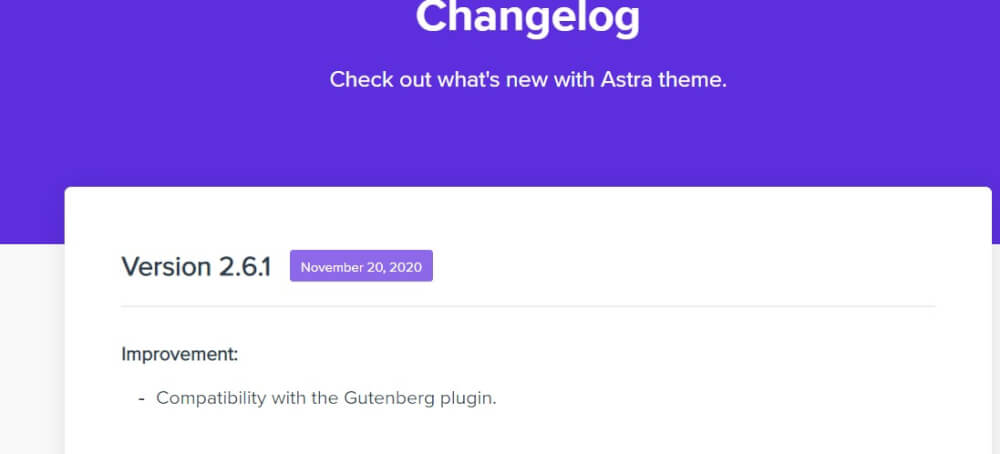Astra theme for WordPress
The Astra theme for WordPress is a popular lightweight theme suitable for many types of websites. In the latest update 3.1, a lot of things have been revamped again. And the theme has become even faster. Let's cover the theme and the update in this blog post.
If you are looking for a versatile theme for WordPress which is not full of clutter then the Astra theme is a particularly good option. With minimal modifications it can be quickly put together for a blog with a clean look. And with further modifications it can be made suitable for many other websites.
Astra theme update 3.1, what's new in this release?
In the latest release of Astra, two major changes and improvements have been made. First, the speed has been improved even more. While Astra is already one of the fastest WordPress themes. They achieved this by only loading CSS when needed. Getting rid of old CSS that is already supported by default by Browsers. And by cleaning up HTML and Javascript. As a result, loading times have become noticeably shorter than they used to be. The improvements are not only applied on the frontend of the website, but also on the backend in the customizer of WordPress. This makes it faster to load for both your visitors and yourself.
The second major item that has changed in this update is the shake up and expansion of the website's header and footer in the theme. We all know that the header of a website is important to have in order. After all, this is where your visitors navigate and can invite further reading, or encourage action from your visitors. That's why the new Astra Header adds more options. The footer of a website is also important. This is where customers or visitors can get in touch with you and perform further actions.
For all the changes that are involved in the creation of the header and footer, we recommend that you take a look at the video of Astra itself on the next page.
For which WordPress websites can the Astra theme be used?
Astra is a versatile theme that can be used for a lot of websites. For example, you can make sure that your blog looks clean and sleek with the Astra theme. And business websites can also be created in no time. It is also so customizable that you can make this look as complex or simple as you want. With their default template, you can also unpack this as far as you want.
It is therefore the theme for a quick website, whether this is a blog, a nice portfolio where you showcase your latest work or a business website where you offer or advertise your products.
A bare installation of a WordPress website and Astra also takes up little space on your hosting package. So you have more space left for the actual website files like your media and texts.
Installing or updating Astra
If Astra is already installed on your WordPress website you can update it using the update function. Always make sure you have a backup before you do this. Astra itself with the new update can be downloaded directly from the WordPress administrator Dashboard. Here you can download and use it right away.
Are you a loyal user of the Astra theme? Then you are at the right place at MijnHostingPartner.nl. With our hosting you can get the most out of your WordPress website with the Astra theme.