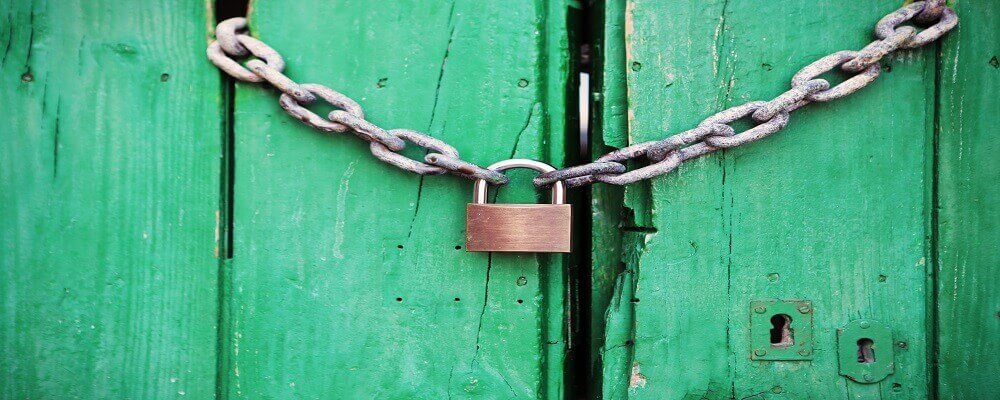123456 is the most common leaked password
It is increasingly important to have a strong password set. If you don't have this, malicious users can easily get into your hosting.Of course you don't want people to be able to do this easily and therefore it is advisable to set a strong password.
However, it has recently been found that the password '123456' is the most commonly used password for leaked email addresses.In this list there were also other passwords such as 'welcome' 'welcome01' 'qwerty' and 'password'.
This research was conducted by Scattered Secrets. This is a website where people can check if their email address and password appears in a leaked database.If this password appears in one of the databases then it is recommended to change it as soon as possible.
How do I set a strong password?
Now that you've read this, it is obviously important that you set a strong password.A strong password contains the following: upper and lower case letters, numbers and special characters.
The best thing you can do is use our Password Generator. With this you almost always have a strong password that is almost impossible to guess.
This is not only applicable to your customer panel or control panel.Think also of your FTP accounts, mail accounts and the admin password of your CMS.Especially the admin password is very important since you manage your content in the admin environment.
To make this extra safe, we at MijnHostingPartner have some requirements for your password.You need to have a password of at least 6 characters, it must contain at least 1 capital letter, 1 number and 1 special character.This makes it much harder for malicious users to abuse your accounts.
What else can I do to secure my website?
Besides setting a strong password, you can do more things to secure your hosting.Think of turning off the write permissions, you can do this by clicking on the lock icon next to the wwwroot folder.You check off write permissions, after this the write permissions are off.
Having a backup is also very important, if things go wrong you can easily restore it.If you are using Managed WordPress hosting then backups are made automatically.
If you have any questions about this topic you can always see if one of our staff members is present on the chat.If no one is on the chat then you can always create a ticket to our helpdesk.