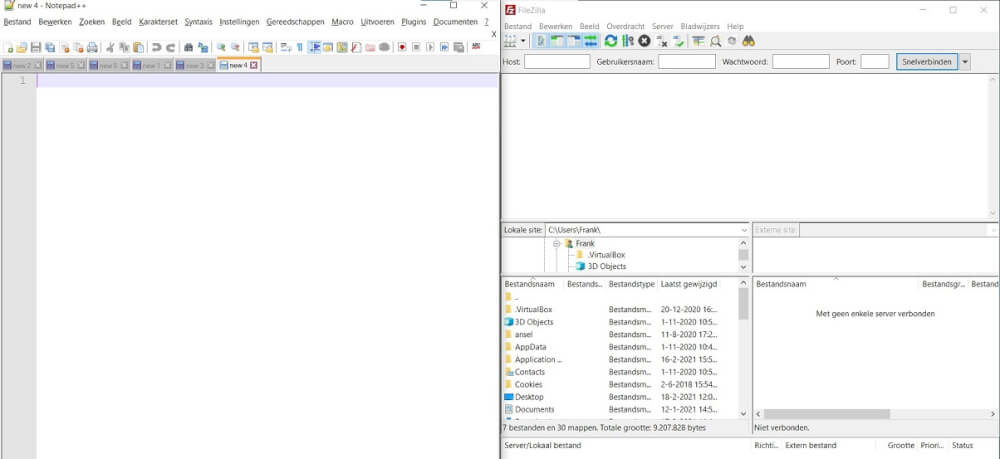
Working with your website files
With any website you've created, you'll occasionally run into the fact that you need to do some direct editing in the files. This can be with WordPress to remove a stubborn plugin or theme. Or to make a small change in the code. In this blog post we explain how this is done.
With many websites it will not be necessary to log in every day to manually perform something in the files. In fact, many websites use a Content Management System where it is much less often necessary to manually change something in the website files. However, as soon as you create a website manually with a bootstrap template or similar, you will need to do this more often. This article explains the choices and shows you several options on how to work with them.
Via the file manager or via FTP?
In our control panel you have the option to work on your website files and view them. If you need to change more than 1 option in a file, you will unfortunately quickly run into the limits. With a max upload size of 3 MB, and a small window that opens to edit the website files it is not the ideal way of working with website files. That is why we quickly decide to use an FTP client.
With an FTP client a File Transfer Protocol connection is set up with which the files can be viewed and edited. This is easily installed on a Windows, Mac or Linux machine. They are also available for Android, but we do not recommend this. Since a phone can easily make mistakes thanks to the touch screen. For the emergency solution this could be done, of course.
Which FTP program is the next question, we ourselves always recommend FileZilla to use. This is a particularly fine FTP client where you can easily keep track of and manage files. FileZilla can be downloaded and installed in a few steps. With an FTP account created from the control panel or client panel, you can then log in.
Working with Visual Studio
Visual Studio is a Microsoft initiative that anyone can work with to get started with any website. There are no restrictions on how the website can be worked on. So whether you create a website in PHP or .NET Core, it is all possible with Visual Studio. Wherein the free version Visual Studio Code can be used by anyone to get started right away.
The latest technology and techniques can be used in Visual Studio and are therefore ideal to start your next project with. Try it out once to work with it. The only thing needed for working with Visual Studio in the hosting of MijnHostingPartner.nl is an FTP account. After that it is a matter of working and uploading.
Working with Notepad++ or similar
The other way to work with individual website files is with a text editor like Notepad++ or Scite. These relatively simple text editors compared to Visual Studio are also extremely good to use to edit a website file. However, you often don't get the hints here that you get with Visual Studio and are therefore better suited for the advanced user.
FileZilla can be used in combination with Notepad++ or Scite. By just selecting the desired file in FileZilla and then pressing live edit with the right mouse button. Then you work directly from the server and you can change something without downloading and uploading again. So do think about a backup before you start changing something here, so you can always go back to an earlier time.
What is your favorite way of working with files in your hosting space? Let us know via the online chat! Everyone has their own way of working on their website. And therefore it is always interesting to know which way you prefer.



