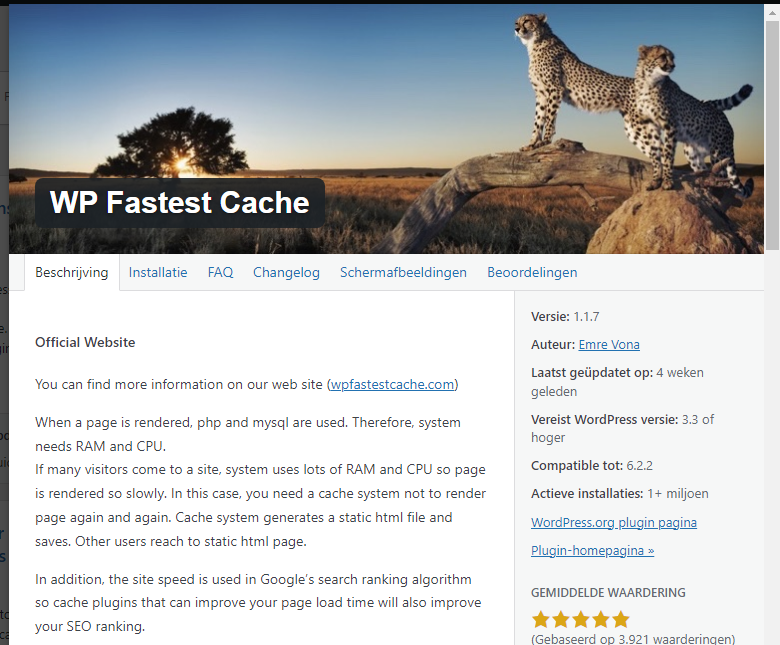Caching in WordPress
As a WordPress website owner, you are probably always looking for ways to reduce the loading time of your website and provide a better User experience for your visitors. One of the most powerful tools you can use to achieve this is caching. In this blog post, we'll explain what Caching in WordPress is, why it's important, and how you can optimize it to optimize it to improve your website's performance.
What is caching in WordPress?
Caching is a process where frequently used pages and resources of your WordPress website are stored so that they can be delivered to users quickly delivered to users quickly, without the server having to regenerate them over and over again for Generation. When a visitor visits your website for the first time, the page is page is fully loaded and the static elements, such as Images, stylesheets, and scripts, are cached. On subsequent visits, these static elements can be delivered directly from the cache delivered, resulting in significantly faster page load times. Without any other disadvantages.
Why is caching important?
Caching is essential for a Fast and responsive website experience. It shortens the time it takes to load a page, resulting in lower server load and better performance. In addition, caching has a positive impact on your SEO rankings because. search engines like Google prefer websites with a good user experience. A faster website also leads to higher Visitor retention and a higher conversion rate.
Types of caching in WordPress
Within WordPress there are different types of caching that you can implement to optimize the performance of your Optimize your website's performance. Page caching involves storing the entire HTML page, including all static elements. Browser caching stores static resources in the browser of the user's browser so that they are not downloaded again. downloaded again.
How to use caching in WordPress?
To optimize caching within WordPress, you can use a Caching plugin installed and configured, such as WP Super Cache, W3 Total Cache or WP Rocket. These plugins will help you to easily enable and disable page caching and Browser caching easily and manage them. Make sure that you adjust the Caching plugin settings to suit the needs of your website and and experiment with different options to find the ideal configuration.
Clear cache regularly: Clearing the cache on a regular basis is necessary to ensure that your visitors always see the most up-to-date content. Content. Consider setting up automatic cache clearing, for example, when you publish a new blog post. Most caching Plugins already have an option to do this by default. However, you can also do this manually for a while. The cache will be rebuilt when your website is visited again. If you have a number of popular sites, you can also visit them yourself to
Clearing the cache is also necessary when you make changes to your layout or theme. made a change to your website layout or theme, then you will not see this immediately. But you must first clear the cache before you can see the changes. So remember and get used to it clearing it after you have performed certain actions on your website.
Clearing the cache can also help you to fix some errors errors on your website that cause errors in the display or operation of your website. of your website. Simply clearing the cache can solve many problems.
So, install a caching plugin for your WordPress Website, and get the highest speed from your website!