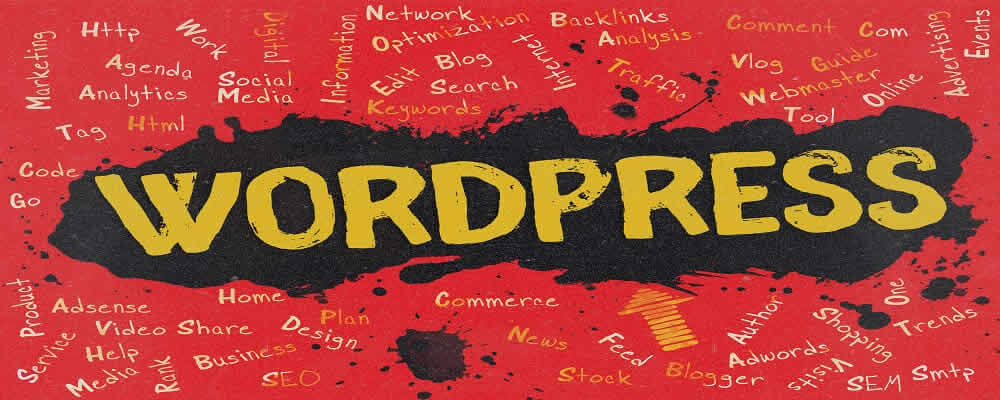Accelerate WordPress site
When a WordPress site has a large number of plug-ins and media on the site this can cause delays.Not only for yourself but also for your visitors this can be very annoying and you can even lose customers because of this.
If you are experiencing this problem then you can use the steps below to make a difference. This way visitors can easily browse around the site without frustration and without experiencing delays.
GZIP
GZIP is a way to compress the site, i.e. make it smaller. Fewer large files sent means faster loading time.
It converts PHP files into HTML files and the PHP code is only called when it is really needed.You do not need to activate this but through the web.config file.
The following article explains how this works and how you can activate it on your website: Activating GZIP.Maybe you will not notice an immediate difference and therefore you can always do an external test via for example tools.pingdom.com.
The WP Super Cache plug-in
What this plug-in does is serve static html pages for most visitors, instead of the PHP scripts.Static HTML pages are then prepared for the default visitor, when a visitor logs into your site or performs another task then the PHP pages are delivered again.
This plug-in can be found within your WordPress administrator environment to install.To do this you navigate to the plug-ins tab and then click on new plug-in.
After this you search for the plug-in WP Super Cache or you download it manually from the following page: WP Super Cache
SSD hosting
With our SSD hosting package you will notice faster loading times in all sites. Websites made with WordPress use a MySQL database which are on all our hosting.
These databases are on normal hard drives (HDD).With an SSD package, the databases are also on an SSD, this provides particularly fast loading times so.
This is mainly due to the technology used on SSD drives.In a normal hard drive are all kinds of moving parts so the speed is somewhat limited.
When you have an SSD drive you will also immediately notice that they are a lot smaller and that's because there are no moving parts in it.For more information on SSD's you can find on the following page: SSD hosting
Maintenance
Not only is it important that you activate certain things on your website, maintenance is also important.This not only improves the speed of your website but also prevents abuse.
In WordPress it is important to regularly install updates of WordPress itself but also of plug-ins and your theme.These updates often include security updates that fix leaks in the plug-ins.
In addition, the speed of these plug-ins is often much better, which makes your website run even better.For this reason it is advisable to update everything once a month.
backups
This has not so much to do with the speed of your website but it is part of maintaining your website.It is recommended to always do this before you update your website so that if something goes wrong you can fix it immediately.
Also if you accidentally make a mistake that can't be fixed you can easily fix it thanks to a backup.You can easily back up your files using an FTP connection.
If you have any further questions you can always check whether a chat employee is present.If no one is on the chat, you can create a ticket using our ticket system.Contact via Facebook or Twitter