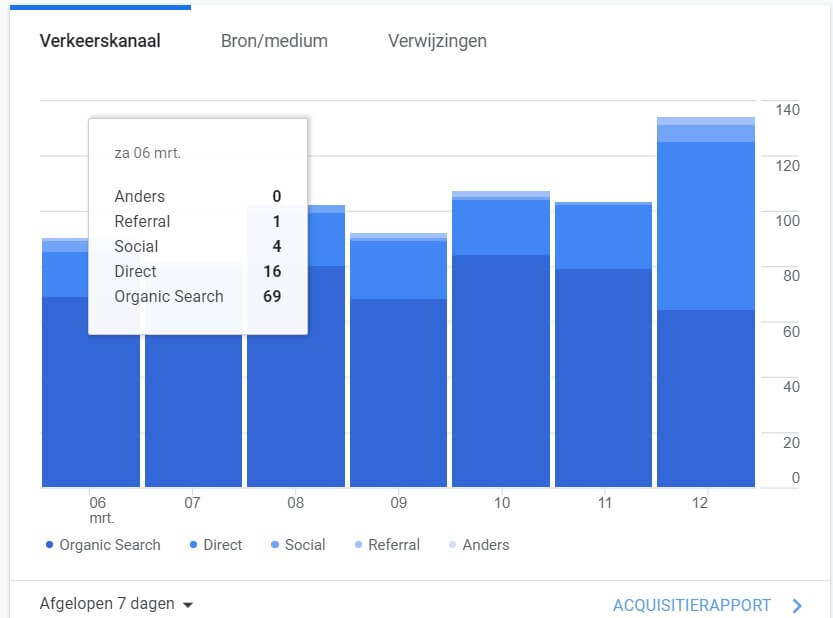What Google website tools are indispensable to use
With a website, you can always use many different tools to achieve your goals. Whether this is a number of visitors, a fast website or a good position within the various search engines. MijnHostingPartner.nl brings you in this article a number of essential tools including Google that you should set up and use for your website! Let's start.
A website has many different purposes, do you want to put your business on the map? Do you want to attract a new client thanks to your brilliant portfolio website or draw more readers to your blog? A website can mean something different to many different webmasters. But every webmaster needs the right tools to understand their website, how it works and what it's supposed to do. You will probably already be familiar with some of these tools. But we hope that if you're a budding webmaster, you'll still be able to do something with them!
Creating backups
Let's start with the most important thing you can set up for your website, and that is the right backup strategy. This obviously doesn't have anything to do with Google directly, but we'll touch on it again in this article. Having a backup in multiple locations will at least allow you to go back in case of a faulty update, hack, or other cause. Creating and maintaining a backup is therefore crucial to securing your website and also the database. MijnHostingPartner.nl offers a service for this that can be ordered as well. A backup of your website and database will be stored at multiple locations worldwide. And this up to 120 days back. Order this service now directly through your customer panel.
Of course, it is also possible to set this up yourself in your hosting package. If you have the discipline to clean up every now and then, you can set this via a scheduled task. This will create a backup at the time you choose. And ensures that it is done every day, week or month. Two scheduled tasks can be created in the control panel. One to zip the disk space files or the entire wwwroot, and one to zip the database and put it in a backup folder. Of course, this also takes up disk space, so we recommend that you create a weekly backup every two months. By downloading the files and putting them on Google Drive, or by using a service like MijnBackupPartner.nl's online cloud backup. And putting it on a local computer. Then you have a backup in 3 places. And you are safe if even 2 are lost. Read all about it in the knowledge base article.
Google's tools at your disposal with a Google account
Once you have created and completed a website, it is advisable to also link Google's services, you do this with a Google account. I don't recommend using a personal Gmail account or YouTube account for this. But rather to create a new company account that you can then use for multiple websites. Since your Google account is also linked to your YouTube account and all your other personal stuff these days, it's smarter to keep this separate. And professional.
The following services from Google are of interest to you as a webmaster:
Google Analytics
Google Analytics is the standard software used by webmasters to track the results of their website. With Google Analytics, you can see which pages are being visited and are therefore the most popular. How users interact with your site and how long they stay on the site. And a host of other features. Google Analytics works via a piece of javascript that you officially have to place in the header of yourWebhosting, but it can also be placed in the footer. This way, it loads last and users have the content in front of them faster.
Google Analytics is very advanced and actually requires a trial to get everything out of it. We recommend you spend a week or so looking around Google Analytics and doing a bit of self-study, for example, in free online resources such as YouTube or even our previous blog posts with tips and tricks. For the less sophisticated user, it's pretty self-explanatory as the dashboard already provides access to the most commonly needed information.
Google Search Console
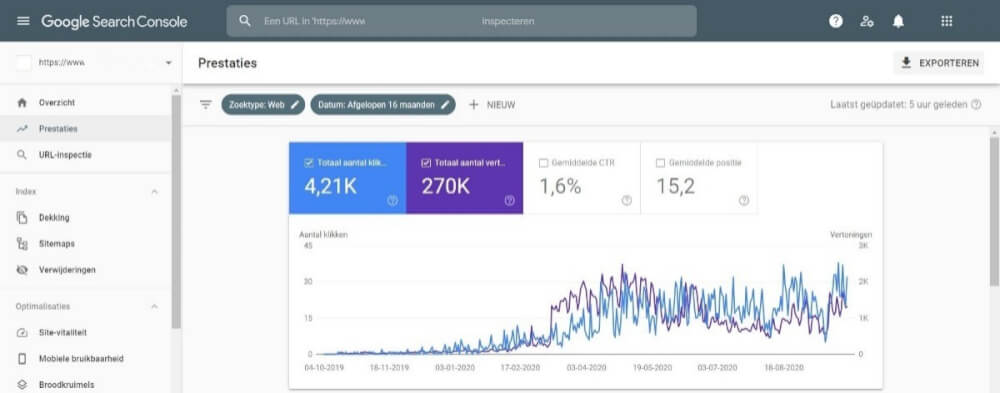
Google Search Console specifically shows you how your website is appearing and performing on the Google Search and Display Network. In other words: Your positions in Google search results. This is, of course, important information to keep track of. And it shows you more about how a website is getting clicks from Google. Google Search Console can easily be linked to your website without you having to make any direct adjustments to your website itself. All you need to do is add a DNS record. You can easily do this via the customer panel on MijnHostingPartner.nl.
Google Search Console has some great advantages that you don't always have with other tools. The biggest advantage is that it actually comes from Google itself. So you always know from the beginning how your website is doing. And you can also see the current positions, backlink profile and clicks as well as click through rate. All in 1 tool.
Google Keep or a similar app for taking notes.
One that I think should also be on this list is the Google Keep app, which you can add to your browser and install on your phone and tablet. With a notes app, you can quickly jot down new ideas that come to mind, such as new keywords you can target, existing posts you can improve, new blog post ideas, or random other things that come to mind. The Google Keep app is also nice because it syncs between the devices you have it on. So you don't have to email or paste back and forth.
You can open the notes from any device and pick up where you left off. That's nice.
Do you have any suggestions for other Google tools you could use on your site? Please respond on social media!