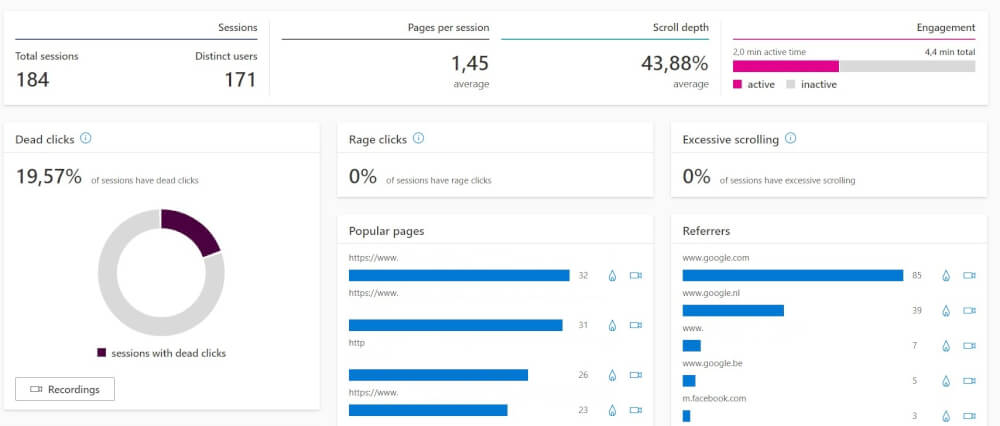Track website results monthly
Congratulations! You've created a website and you're working on it every day, every week or every month. Now of course you want to know how your website is performing and where you can improve. In this blog post we will explain how to track your monthly results and what tools are available for this.
The results of a website are important to keep track of not only for yourself but also for a lot of other reasons. If you want to sell your website in the long run, or just to be able to share the results, then you will need to keep track of your website results. You can do this in the following ways.
Website statistics
The statistics of a website are easy to keep track of with a number of different tools. By far the most well-known tool is Google Analytics. But there are a lot of other tools available for this as well. An honorable mention for this is Koko Analytics, which is a free-to-use plugin for WordPress. Which puts the focus on privacy. An item that services like Google's are somewhat less known for.

Google Analytics
With its easy setup of just putting a tag in the header of your website you keep track of everything. From which pages visitors use the most to what source they come from. Google Analytics is by far the most popular Website statistics tool in existence for a number of reasons. Mainly because it is so popular there are plenty of lessons and how to's available for it. Which ensure that you can get started right away without having to worry if you can't find something.

Also, the integrations with Google Ads or the advertising method of Google ensures that you can clearly see where your ad spending is going. This is of course important for measuring the success of certain campaigns.
Microsoft Clarity
Microsoft Clarity is a fairly recent addition to the market of website analysis tools. This is a tool that was recently launched by Microsoft and is now immediately available on your hosting. Similar in setup to Google Analytics, Clarity also just needs a tag in the header of your website. That and a Microsoft or Google account are enough to use it.
Clarity mainly sets itself apart by offering heatmaps and session playbacks. With the heatmaps you can see, for example, on a sales page how people clicked on the page. And the session playbacks let you play individual user sessions like a movie. So then you see exactly what a user can and does on your website. A component that can be used for a lot of case studies and optimizing your website.
Website performance on different search engines
To track website performance on search engines there is actually only one tool that counts. And that is Google Search Console. Since by far the most popular search engine, Google results can be viewed here. With Search Console you can see the positions, clicks and impressions of your website. For example, is a page not suitable for mobile? Or do you have other issues. Then you get a notification that you should improve this.
You can also use a similar tool through Microsoft Bing to see your performance. This is often useful to see in addition to Search Console for the overall picture. And the optics of another search engine.
There are a number of ranking watch tools available that help you keep track of what you rank for and at what position. However, these tools are often paid and can provide inaccurate information. Since these tools are from third parties. In the early stages of your website we recommend to leave this for what it is, and to use Search Console first to keep track of your rankings. Later when your revenue increases you can look at this again.
Which values are important to keep track of?
The values that can be tracked monthly differ per website of course. A web shop, for example, has more focus on sales than the number of page views. Blogs will place more value on the most popular post. So ask yourself what is most interesting to track for yourself.
For example, values that are important for almost any website to track include the following:
- Total number of visitors
- Total organic visitors
- Total page views
- Most popular page
- Earnings, from ads / conversions / other
- Content productivity
Using Excel or Google Docs to keep track of it for yourself
The above values are important to keep track of, but what do you do? As far as we know, there is no built-in tool that lets you track this. Therefore, many webmasters fall back on the old familiar tools. Microsoft Excel or Google Docs to keep track of this for yourself. Nothing wrong with that of course!
In a created table you can easily calculate values with the formulas. And to make it more convenient for yourself to use different colors for certain things. Then you can often see at a glance how your website is performing on a monthly basis.
We hope you found this blog post interesting, and of course we would love to hear from you how you keep track of this for yourself!