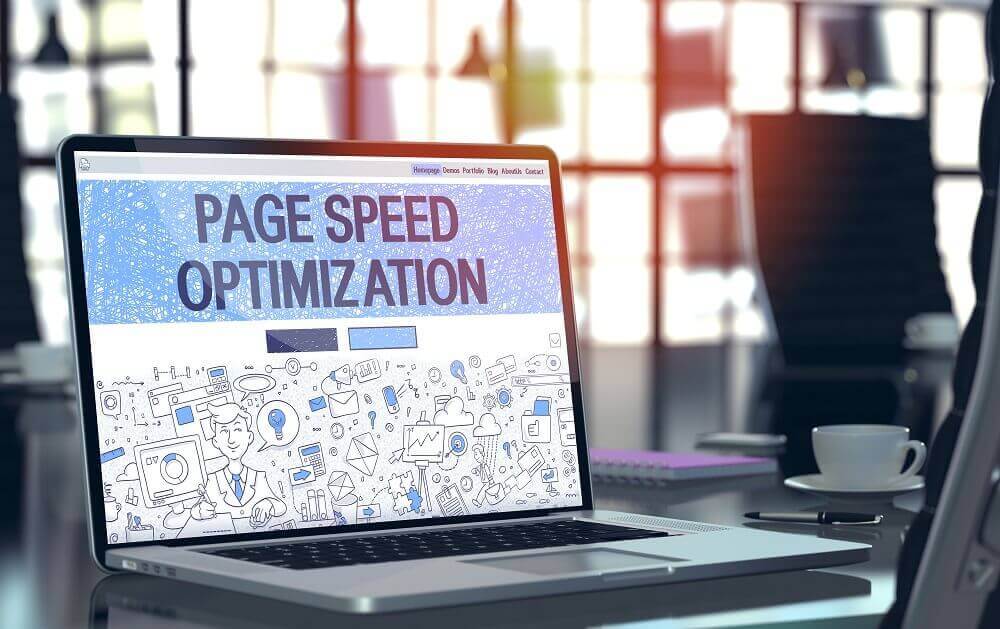How do I optimize images?
How do I optimize images?
On your own website you probably have your own images, images give your website a nicer look.You want a nice image with a high resolution, but this is not always a good idea.
Large images take up a lot of space on your hosting which can cause the loading to take a lot longer.This is obviously not the intention because your website needs to be fast. That is why in this blog post we will discuss how you can best optimize your images.
The size
One of the most important things is the format of the image, it is namely recommended to always use .jpg files.This is mainly due to the fact that .png images are a lot larger than .jpg files.
As a result, they take longer to load on your website. Fortunately, it is easy to convert images.It is possible to open a png image in Microsoft Paint and save it as a jpg.You will then immediately see the difference in size in the file, after this you can put the file on your hosting.
The resolution
It is also important that you pay attention to the resolution of the image, if this is a high resolution, the file itself will also be larger.You can do this in Microsoft Paint by pressing resize and then select pixels.
Here you will see the resolution of the image, it is recommended not to use a too high resolution.The resolution you can use best also depends on where the image is.
For example, if this is a small image placed in the middle of your web page, a resolution of 500 by 500 pixels may be sufficient.If this is an image you see directly on the front page then a resolution of 1500 by 800 pixels may be sufficient.
Give your image names
When uploading images, most people don't often think about the name of their images.Often, the image will be called "foto1.jpg" or "snippet.jpg", however, it is advisable to give it another name.
The reason why you should do this is because of the SEO for your website, this means that you will rank higher in Google.As an example of this, an image called "espresso.jpg" will say a lot more than "snapshot.jpg" so you are easier to find.
If you still have questions about this topic then you can always see if one of our chat staff is present.If there is no one on the chat, you can always create a ticket towards our helpdesk.