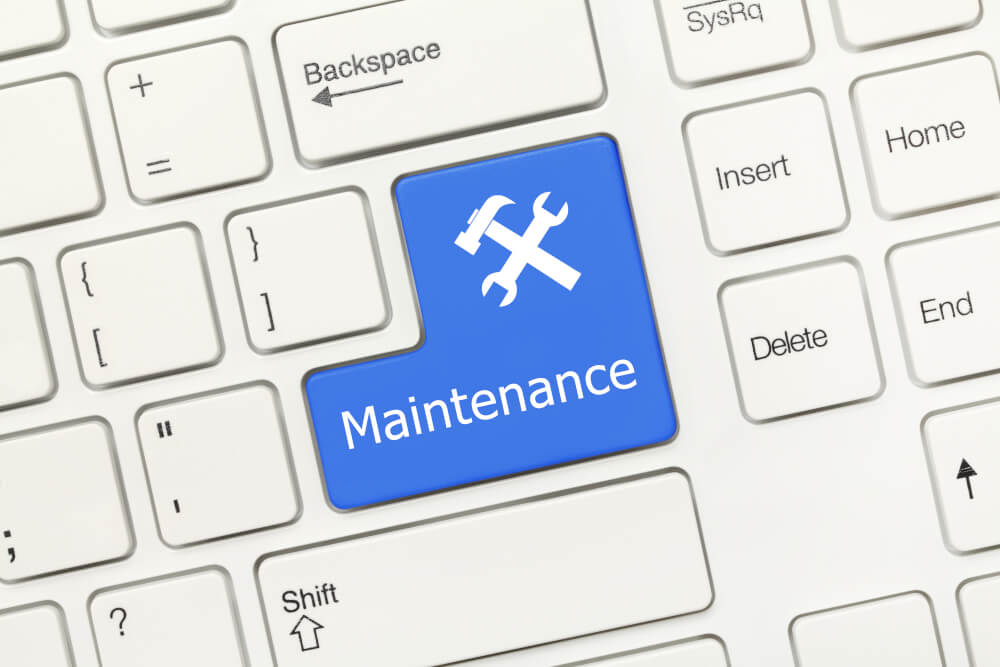How do I maintain my website?
How do I maintain my website?
If you have created your own website then for most people it is just a matter of uploading it and then not much is done with it. However, it is important that you also maintain your own website properly.
If you do not maintain your website, the chance that your website will be abused is pretty big.Of course you don't want this to happen because you could lose your website because of this.
In this blog post we are going to discuss how exactly you can perform maintenance on your hosting.
Remove unused plugins
Especially if you are using a content management system like WordPress, this will be very important for you.This is because we often see it happen that unused plug-ins are not updated.
If a plug-in is no longer active but is still installed, hackers can still abuse it.If you don't want to use a plug-in anymore it is therefore better to remove it completely.
It is also important that you keep plug-ins that you do use up to date.This is because they can also be abused when they are not updated.
Besides unused plug-ins, you will probably also have a lot of unused content on your website.Think mainly of photos and videos.
It is advisable to further remove this content from your website.This will only take up space and will reduce the overview on your website.
Keep checking for errors
Errors on your website occur more often than you think even though they are not always visible.You have different types of error messages. For example, think of a 500 error that prevents you from reaching the web page.
Often this can be solved by changing the PHP version to the latest version.The error can also be in the web.config. You need to check this.
There are also less visible errors such as a mixed content message.You can recognize these errors by pressing F12 in your browser, you will then see the following.
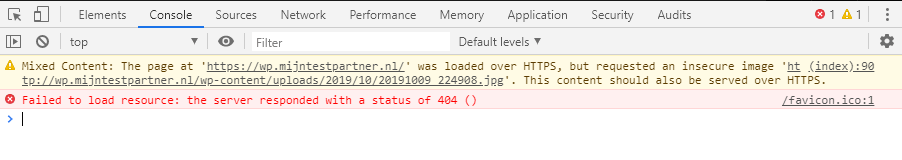
If you see this on your website then a link is not properly in your database.The link will be over http instead of https.
To solve this problem it is best to read the following article: My website is not fully secure (checking Mixed Content).
Backups
It is also important to make regular backups. It may happen that you accidentally make a mistake or that your website has been misused.
To prevent important data from being lost, you need to make regular backups.This way you can restore the last saved version at any time within seconds.
It is advisable to make a backup on your hosting after every major change to your website.You can then continue to store these locally, so you can be almost certain that you always have a backup.
You also need to do this with your database.You can do this from phpMyAdmin by clicking export, you will then get a download.
Updates
Perhaps the most important of all is to update your website, plugins and theme.Almost every update includes solutions for various leaks in the system.
The chance is therefore quite large that if you do not do this that your website will be abused.Especially when using a Content Management System such as WordPress or Joomla, it is very important that this is kept up to date.
When you use WordPress you can make use of Managed WordPress hosting.The advantage is that everything is automatically updated so you do not have to spend time on this.
Mail maintenance
Perhaps less important than the rest, but it can also do no harm to maintain your mailbox.If you do not clean the mailboxes they can quickly become full.
This applies especially to the spam folder, because a lot of mail can come in here.Often there is also malicious mail between them so it is not advisable to open the mail.
If you have any further questions on this subject, you can always check whether a chat employee is available.If no one is present at the chat, you can always create a ticket via the customer panel.