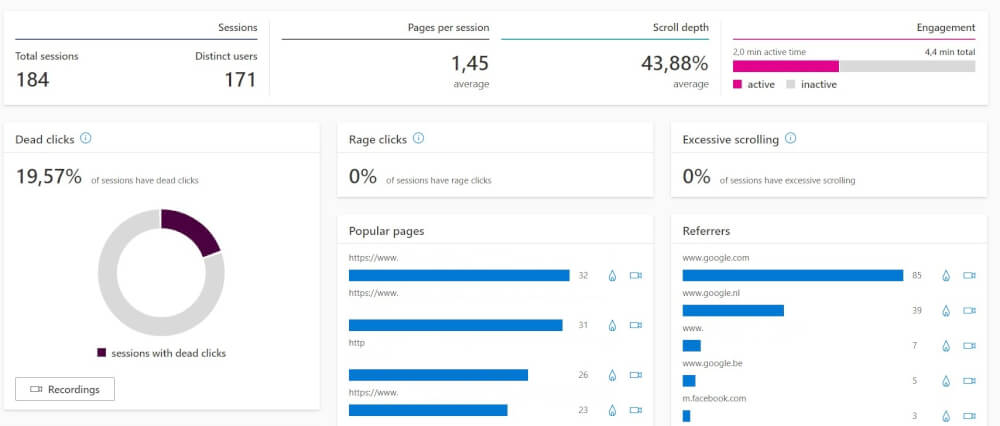How many times your website has been viewed
A website can receive traffic from many sources, as a webmaster you naturally want to know how often your website is viewed. Let's look at some ways you can find out how often your website is being viewed. Where visitors are coming from and which pages of your website are performing best.
By default there is no tracking software active on your website, some Content Management Systems have some form of this built in. And in others this is not the case. You have a number of different choices for tracking your Web site statistics. These are all set up slightly differently, and the question is what you find important to put first. For example, if you don't want to deal with parties like Microsoft and Google, you can go for privacy-friendly options. However, if you want more information and integration with Google Search Console and Google Ads then you will still often land on also in this branch the lord and master, Google Analytics.
Tracking software works by collecting the information from a visitor via Javascript in most cases. This is a piece of code that often addresses a piece of external software and thus sends some data to a certain party. So in almost every case, you need to notify your visitors in order to comply with the AVG, or the privacy protection law in the EU. A notification about cookies must then be made and agreed to. Remember this as soon as you start collecting statistics.
Analytics software
So there are a number of different options available that you can use to track statistics from your website hosting. It is often a matter of which one you like working better, for most beginners the best choice is between either Google Analytics or Microsoft Clarity. This is because these are easy to use, and are also a plethora of instructional videos and articles of them, since they are so popular. So this makes it easy for anyone to use, and you can easily keep next to it when you want to find out some more specific data.
If you want to install a local tool for this then this is also possible, an installation similar to that of a CMS such as WordPress can then be followed in often a subdomain. However, this is for the more advanced webmaster. Since this requires a second installation and configuration.
Microsoft Clarity
Microsoft Clarity has for some time now become Microsoft's option to start tracking your website data. With Microsoft Clarity, you can easily see who your visitors are, where they come from and how they interact with your website. What Microsoft Clarity has as a big plus is that you can see the entire playback of your visitor in a video. So you see the mouse and everything the user has seen and done on your website. This can often be an advantage to see what draws attention from your website, for example an interesting piece you have written, or just a big eye-catching image. You can then take some samples, so to speak, to see what works and what doesn't.
Microsoft Clarity also lets you easily see the source where your visitor comes from, and reports can be easily generated that you can compile yourself. This way you can easily share to your colleagues what the numbers are, or send them to your client.
Google Analytics
Google Analytics is the easiest to use simply because this is where most of the information is available and can also be easily installed a plug-in for it for WordPress, for example. The most popular CMS for creating websites. This means you don't have to manually place a piece of code in the header of your website. Which in turn is easier for beginners. Google Analytics is also very extensive and is used by large companies as well as by the hobby blogger.
Other alternatives
Of course there are other parties you can choose from to keep track of your website statistics, if you want to look further into other options for whatever reason. Then you can take a look at our previous blog posts, and in our knowledge base. Here we cover several other options that can be used as well. These are often installable locally, and so can be used to move forward with a party other than one of the big Tech companies.
Within Google Search Console there is also a connection to Google Analytics, here you can also see your highlights of your articles and website in a simplified way. This is a good way to see at a glance how your website is performing.
What can you do with this information?
The statistics of your website are not only fun to look at, it is also important to determine whether your goals for your website are being met. And that you can perhaps invest more where it is needed. For example, for a page or article that is well received you can invest more in advertising. Or you can invest more in content in the same style.
So tracking the statistics of your website are an important consideration to make once you don't want it just for show. Even with MijnHostingPartner.co.uk's low prices, you may still want to give it something in return for hosting your own website.Are you also going to start seeing your visitors back on your website? Let us know which method you go for!