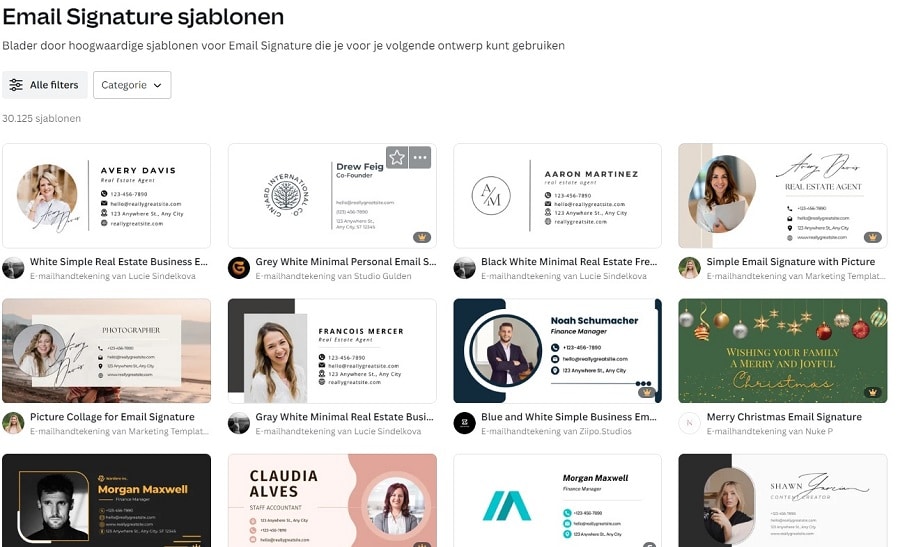How do you create a professional email signature?
Emails are an essential part of business communication and are sent every day, so it's important to make a positive impression. One of the most overlooked but effective elements of your email is the signature. In this blog post, you'll learn why a meaningful email signature is important and how to create one that exudes professionalism and relevance.
Why a professional email signature?
An email signature is more than just a conclusion to your message; it's an opportunity to present yourself or your business in a professional manner. Here are some reasons why a strong email signature is important:
1. Professional appearance:
A well-designed signature gives your emails a professional look, which is important for business correspondence. It shows that you pay attention to the details. And that your appearance is an important factor. It's the same reason you put on your smart suit before you go to an appointment with an important client. A nice email signature is also important. If you don't use a signature or only use the standard signature of your e-mail program, it can look sloppy and not serious.
2. contact information:
An e-mail signature often contains contact information such as your telephone number, the address of your company, a link to your website and again your e-mail address. This facilitates further communication and makes it easy for others to reach you. Even beyond email correspondence.
3. branding:
Including your company logo and slogan in your email signature contributes to your branding. With every email you send, your brand recognition is strengthened. In addition to your logo, you can also include a photo of yourself in the signature. More on this later in this article.
4. relevance:
You can adapt your email signature to the respective context. For business emails, for example, you can add your job title and company information, while for personal emails you can choose a more informal tone.
How to create a meaningful email signature
You can easily create an email signature yourself, even without any technical knowledge. There are a number of online tools that make this easy. You can also get started in Microsoft Word. Tools such as canva.com offer hundreds of options for this, many of which can also be used free of charge and are customizable.
Is a signature also synchronized?
If you have a standard email address that is set up as IMAP or POP, your signature will be synchronized. Your signature is not included in the synchronization, you have to copy and paste it once You need to copy and paste it once on your devices. One way to synchronize everything is an Exchange account, which you can register with us in the add-ons for one or more or several e-mail addresses. Then, among other things, your signature in the included in the synchronization.
A meaningful email signature is an indispensable element of effective business communication. effective business communication. It not only lends a professional professional appearance, but also serves as a powerful tool for branding and contact management. contact management. Take the time to create a signature that fits your style and business style and your business goals and see how it positively impacts your professional professional image!