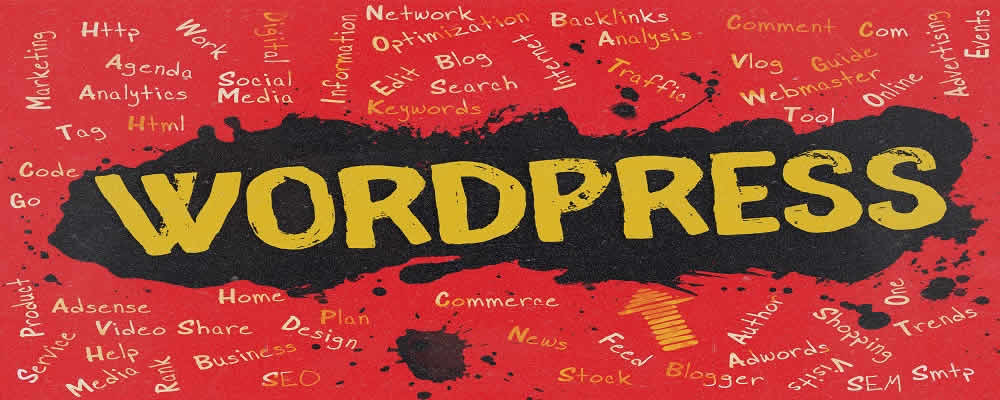WordPress update 4.9
WordPress update 4.9
On November 14, 2017, the latest version of WordPress will be released again. As always, it is advisable to update WordPress as soon as possible for the latest functionality and security. MijnHostingPartner.nl still sees it happen that WordPress website hosting is not kept up to date and therefore vulnerable, of course nothing is as annoying as finding out that your WordPress website has been hacked.
What new features come with WordPress 4.9?
The new features in this version mainly have to do with customizing themes and working in the background with the CSS code. This will make it easier to customize your website and make small or large changes to it.In the 4.8 update there were media and image widgets that could be used to make widgets more interactive. In WordPress 4.9 as an addition to this it is now also possible to manage a gallery widget. So you can create a gallery for a collage of images and put them in a widget location. Useful for your blog or photographer website hosting!
Schedule theme changes for a specific date
With WordPress 4.9 it will be possible to schedule your theme changes for a specific time. This way theme changes are first saved as a concept before they are actually put live. You can then share this concept to your client or someone else via a special URL. This URL is not visible to visitors of your website and can be used as a sneak preview of your latest changes. This way, changes that are perhaps not quite finished can be viewed without having to turn your existing WordPress website upside down.
What else has changed?
If you want to see the complete list of changes and try out the beta already you can take a look at the following link:
https://wordpress.org/news/You can also test with a subdomain to see if all your plugins and existing themes work correctly before making the switch.
Do you have questions about how to update WordPress? Then you can follow the steps below to get started within 2 clicks via the WordPress admin:
https://www.mijnhostingpartner.nl/client/knowledgebase/951/Wordpress-updaten.html