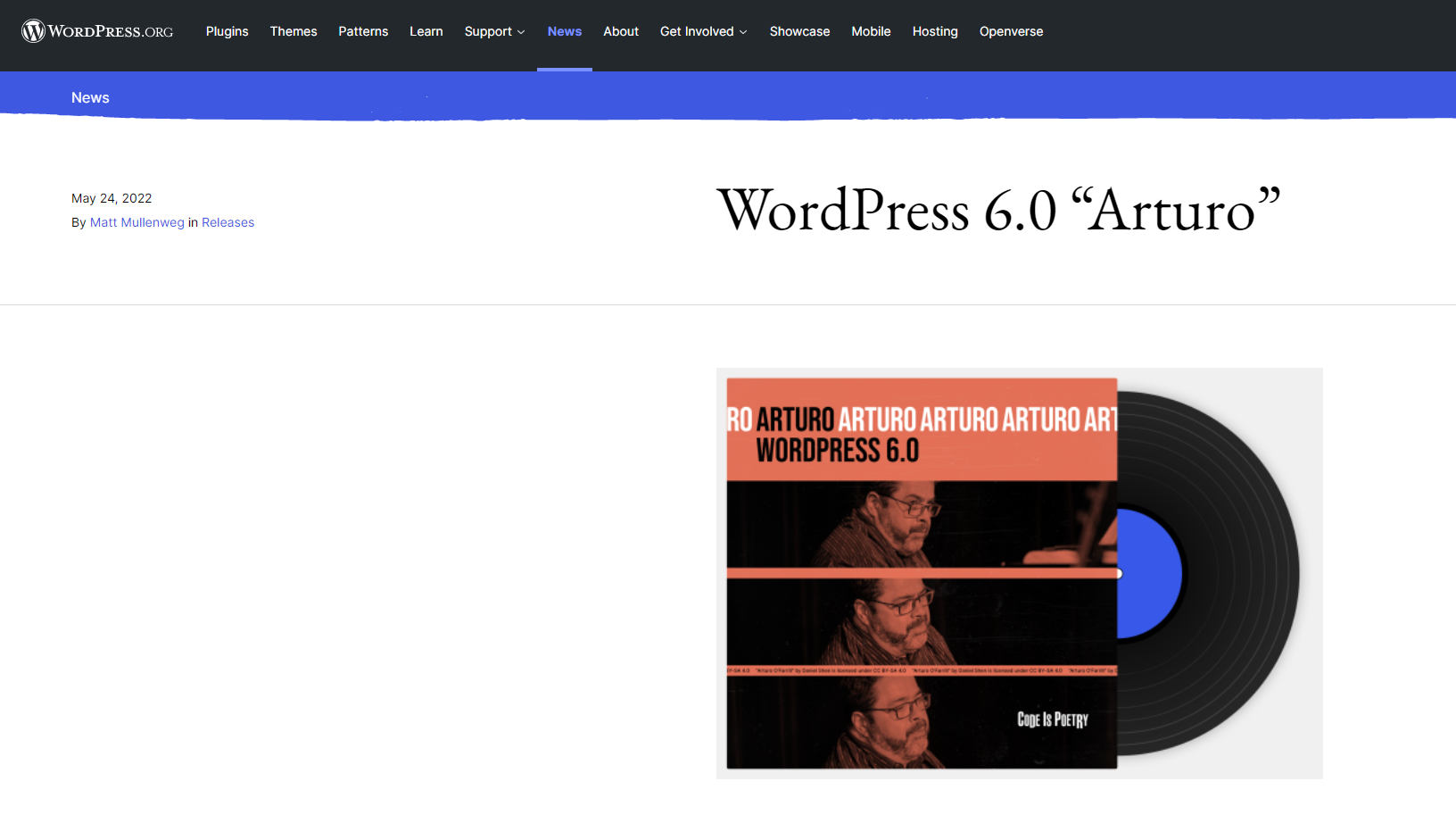WordPress 6 0 update released
WordPress does not stand still like almost every software, with this completely new version update comes another bunch of improvements with it and a lot of open issues are picked up and hopefully taken care of. Let's take a look at what's new and improved in this blog post!
Every major update to WordPress is named after a person or event, this time the major release is named after a Jazz musician named Arturo O'Farrill. 6.0 brings with it more than 500 improvements and bug fixes, so there is a lot on the upswing again. Below you can see the release video from WordPress itself that gives you a bird's eye view of what has changed.
Focus on the new site editor and working with it
The new full site editor is still the biggest topic in this update, with the full site editor WordPress brings convenience for new users to get started with their website. With more and more themes you can now work on the site without being technically skilled, and in a visual way for example build your homepage.
There is also a lot of work for the blocks editor, or the new way of working with texts and the standard construction of the website. With this blocks editor, the well-known classic editor was replaced a few years back. To the displeasure of many, but fortunately you could easily replace it always by reinstalling the classic editor through a plug-in. Thus, WordPress has always been customizable to your liking. Which is precisely what makes it so popular as a platform.
Working with blocks
Within the blocks specifically is now also selectable between multiple elements, so you no longer have to make adjustments within each individual block. But is this through across multiple blocks. This makes it a bit easier to apply a color or do similar work. Also new blocks have been added again that you can start using on your website, such as an Author biography block so you can add it under each individual post. With two open brackets you can now also quickly open a link menu that allows you to link to your latest posts.
It is also now possible to pin blocks to a specific location, any other changes you then make on the page will not be taken into account for the specific block. Which can be useful for a specific block or item that you want to keep in a certain way.
So there are a lot of visual changes in this release that should make it easier for you to work with WordPress in everyday life. Work is also being done in the background to make the end result of WordPress itself faster, and to optimize it. A faster website can provide a lot of benefits to every website visitor. And is therefore an important item.
Update right away or not?
Of course, with every major update of WordPress, a 6.0.1 version is bound to come out soon, so it is worth considering waiting for this first update first. With your production website, it is often advisable to be careful with these major version updates, and always backup and check your plugin list and themes first. This is because it is possible that your Plugin may be outdated and therefore no longer functional with the 6.0 update. In general it is recommended to perform version updates though, besides the improvements and other work there are always some security issues that are fixed.
The first update after 6.0 or any major update is often released in a few days, so you can wait a week before installing the version. You may not see many major differences yet, only cosmetic changes will of course be the first to notice when you start working on a post again.
What do you think about the latest update? Let us know via Social Media!