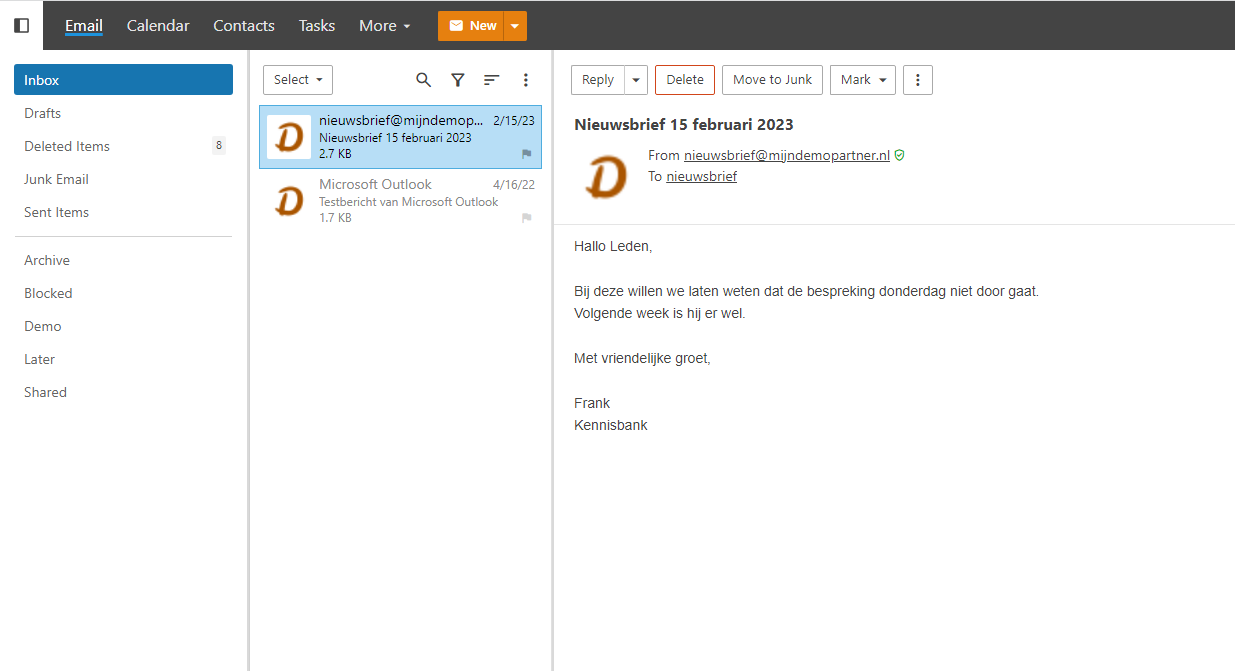What's new in the latest webmail update?
Most of our customers will not have missed it, but a new major version of our mail servers was installed at the beginning of this week. In this new webmail, you as an end user can immediately see that a lot has changed, mainly due to the brand new layout. In this blog post, we will go through the rest of the new features and show you how to work optimally with the new webmail!
New modern look
The first thing you'll notice is the new look. When you log in and open your e-mail address in Webmail, you will immediately notice the new layout and the new interface, which is intended to be more user-friendly, offers a little more calm in the layout and has a slightly different navigation. From the top bar, you can now jump directly to the most frequently used functions, i.e. Mail, Calendar and Contacts. You can also select one of the options from the list under New. This allows you to work a little faster in most cases and make it easier to create a note, for example.
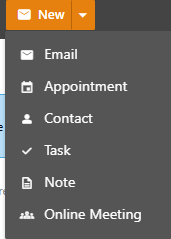
Some sections have also been renamed and given different icons to make them a little clearer and more modern. For example, it is now called Chat instead of Instant Messaging. That sounds a bit more modern, of course.
Avatar support with and without BIMI
Another thing you'll notice when you open the email are the expanded icons you see next to an email message. These icons use BIMI, the favicon and Gravatar to display the image. If you have not yet set up BIMI for your domain, you can easily do this via the DNS records. You can then add the following and upload the image to your hosting.
"v=BIMI1; l=https://mijndemopartner.nl/partners-logos/-bimi.svg; a=;"
After that, it may take some time for this to become visible due to the DNS update. Not all companies and individuals support this yet or have it enabled, so for some companies you may only see the placeholder. The more popular this feature becomes, the more icons you will see.
More anti-spam options for the end user
Worldwide, most anti-spam measures are carried out at server level, as you can see from our SPAM flags in the title of the spam message. But now you as the end user can manage even more of it yourself. And you can easily take further measures or apply your own preferences.
For example, it is now possible to move the e-mail message to the junk folder at the touch of a button. Which we also recommend, as this is automatically picked up and taken into account by the mail system. This can therefore work better in future. You can also move it back to the inbox if you have clicked on it by mistake.
In addition, standard email trackers are blocked so that you no longer forward unwanted read receipts and other data to the sender. Which is not desirable in most cases. If you still want to switch this on, you can accept it in the message itself.
Sender verification label
What you now also see with every sender is a shield behind the email address, here you can clearly see whether the sender uses security at DNS level. And where things can still be improved. This gives you a better guarantee and insight into whether the person you are exchanging emails with is actually reputable.
Insight into connections
As a domain administrator, you now have more insight into the connections you make to the mail address and how and where they are set up for other mail addresses under the domain name. You can now see which IP addresses they are using and whether this is all correct. This gives you a better insight into the physical locations associated with mail addresses. And what happens here.
In the event of abuse, you can now see much more quickly where it is coming from and take immediate action against it.
As an end user, do you like the new webmail? We certainly hope so! Let us know via social media. And if you still have a problem or question, you can always create a ticket for it.