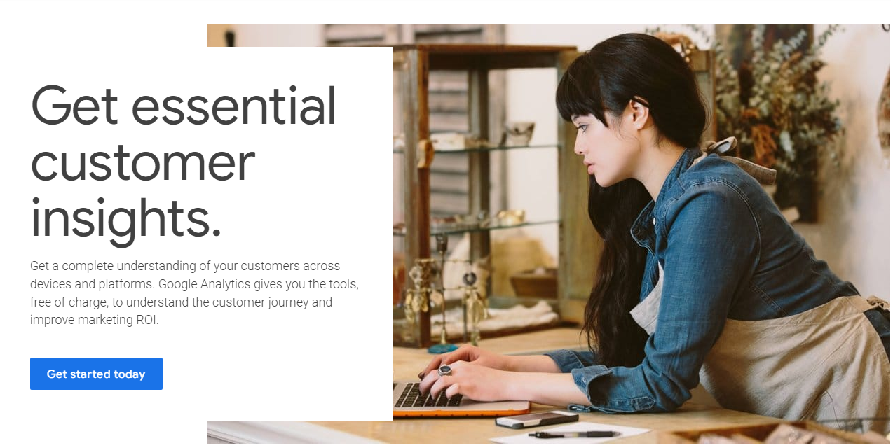Switch to Google Analytics 4
Universal Analytics, which has long been the standard for collecting statistics about your website, is unfortunately being replaced by a new version of Google Analytics.
For several months now, a banner has appeared on the screen indicating that data can no longer be collected on July 23, 2023. Therefore, it is necessary to switch either to another statistics tool or to Google Analytics 4. In this article, let's take a look at the options. The sooner you start collecting data with the new Google Universal Analytics, the better. Because otherwise, at some point, nothing will be collected. So put this first on the list to take care of in the new year. The more data you will have collected by 2023, the better. And you can start with a clean slate in collecting statistics from your website hosting.
Starting a new project in Google Analytics 4
To start a new project in Google Analytics 4, you can follow the instructions provided by Google here. For this, you need to start a new project in Google Analytics 4 and then link the same website to it. It is advisable to keep the old Google Universal Analytics project for now, as this will allow you to look back at your older statistics for a period of time if needed. The Google Analytics 4 installation wizard will also help you with this step by step. You can start it and find it in the following guide:
https://support.google.com/analytics/answer/10759417?hl=nl
With the new project, you will then collect the statistics once you convert the tracking code to the new Google Analytics 4 code. This is done in the following way.
Replacing the tracking code on your website
The Google Universal Analytics tracking code needs to be customized to work with Google Analytics 4. This works in different ways depending on how you have it set up. For WordPress, this is often done with a plug-in, for others it is placed directly in the header of your website. This is often a separate file within a theme or website. So check where you have the old code, and replace it completely with the new code once it's active. You need to see real-time visitors immediately, if not, then this may have been placed in the wrong place. Or you may need to clear your site's cache. Again, this is often done with a plug-in in WordPress.
Using Google Analytics 4
Google Analytics brings many changes, especially in the background of how it works. But also in terms of appearance. So it will take some time to get used to it, just like you did with Google Universal Analytics. The biggest change in the background is no longer relying entirely on cookies to collect statistics. But mainly replaced by AI to not only collect the stats, but also turn them into data.
So spend an afternoon going through and familiarizing yourself with all the new features and reports. There are also many introductory videos on YouTube that may help clarify this a bit.
Delay in data collection
The biggest difference in data collection in Google Analytics 4 is that there is a one-day delay. Real-time results can still be viewed, but daily reports are not final for 24 hours. This will also be reflected in the daily results. So it will take a day before you can track your results.
Most people will have to get used to this, and the reports and tips that come in will also be a little different. But here you can take a look at exactly how it works. Once you've collected the new data, it can also take a few months for the AI to generate suggestions for reports. So it's important to switch to Google Analytics 4 well before June to make the most of it.
Have you already switched to Google Analytics 4? Or will you still switch to another option like Microsoft Clarity or a local option like Matomo? Let us know!