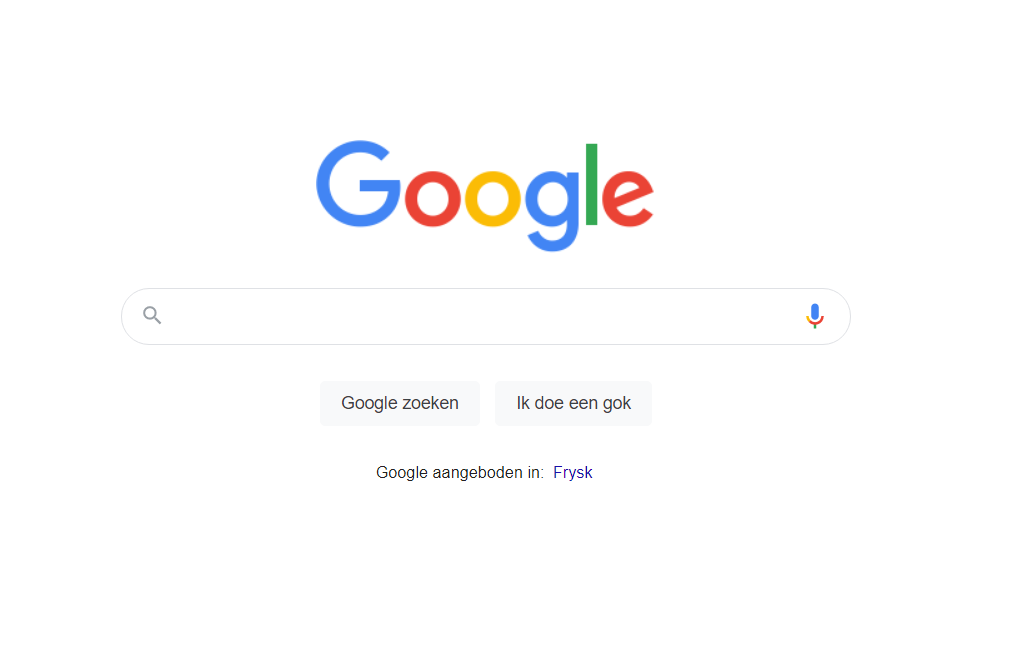New Google guidelines for titles
When it comes to search engine optimization, things change over time. With each new update from Google and other search engines, there are different areas of focus that you need to work on to ensure that your content continues to rank in the various search engines. Recently, there was another algorithm update, and now, a few weeks later, the same new guidelines for creating titles for all of your pages. Let's see what's best for your website in the future!
It's no secret that Google will occasionally replace your site's titles with titles they think are better. If you have a number of pages or more, the title you came up with may not even show up as such in Google search results. To change this and help people use the right titles, new guidelines have been released to make it easier for webmasters.
The new guidelines
First of all, the name that was used for titles in Google itself has been changed, the new name that has been given is title links. In other words, the familiar blue links you see in the Google search engine after you make a search query. They used to be known as meta titles or simply page titles.
To give Google a hint about what to display as a title link, you can add the <title> tag to make sure Google uses that link. So in addition to your standard H1 tag, you can specify in the meta descriptor what the title of your page should be in Google search results. In WordPress, you often can't manage this directly without installing an additional plugin.
The new guidelines are specific:
It is recommended that each page on your site have its own title. To be specified with the <title> tag
Create unique titles for each page and avoid the standard titles that everyone else uses.
Alwayskeep titles short and make sure you don't use unnecessary text.
Use titles that make it clear what the text or page is about. And avoid titles like Home for the home page.
Don'trepeat the text in the title just to cram more keywords in.
Use branding in your title to make sure your site remains recognizable.
However, even if you follow all of these guidelines, it's possible that Google will replace your site's title with its own. You don't have ultimate control over this. As is so often the case when it comes to website rankings in various search engines. As long as Google has a monopoly on it, little will change.
Do you need the help of an SEO specialist to think along with you to implement such updates to your website? Take a look at our SEO packages at MijnWebdesignPartner.nl. Together we can make sure that your website gets the best results in the search engines, so that you have more targeted visitors on your website. So you do not need to advertise directly. Of course we can also help you with advertising for the keywords of your choice. The possibilities are endless. We'll work with you to figure out how to get the best and fastest results for your business, startup or next project.
And for hosting that is suitable for your website to rank high on Google, we at MijnHostingPartner.nl have the right package for you. Please contact us via chat to make your choice easier. And of course, keep up to date with our blog to stay informed about the latest news!